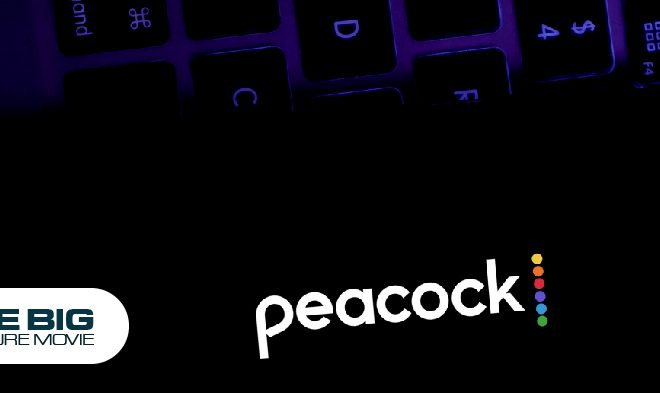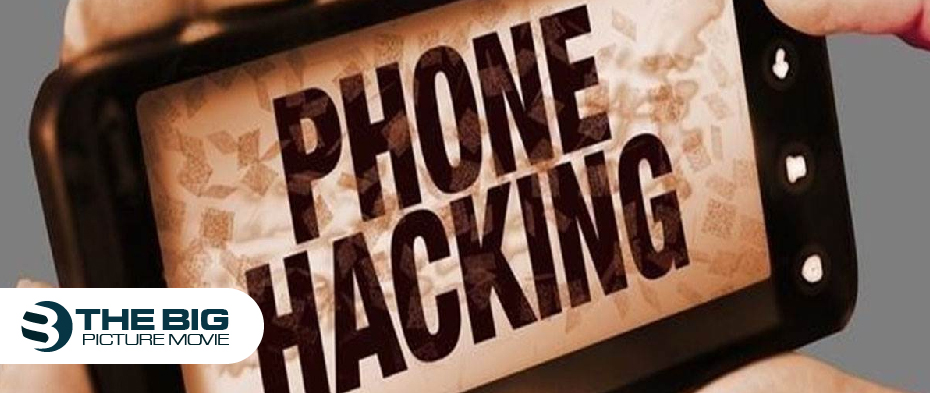
How to Know if Your iPhone is Hacked?
In our modern technological world, smartphones have become a vital part of our lives. iPhones, especially, are familiar with their advanced features and strong security measures. However, no device is safe from hacking.
Even though cybercriminals are continuously finding new ways to exploit vulnerabilities and gain unauthorized access to our personal information, make sure to be aware of the signs that your iPhone has been hacked, which will also prevent further damage. In this article, we’ll unveil six ways to know whether your iPhone is hacked. Additionally, get to know the Free iPhone 14 Pro Max and then look at the list of solutions through which you can protect your iPhone from hackers.
Have a glance!
6 Ways to Check If Your iPhone is Hacked
Here is a list of things where you can easily determine whether or not your iPhone is hacked. However, keep in mind that these are not accurate signs, but they indicate a potential security breach.
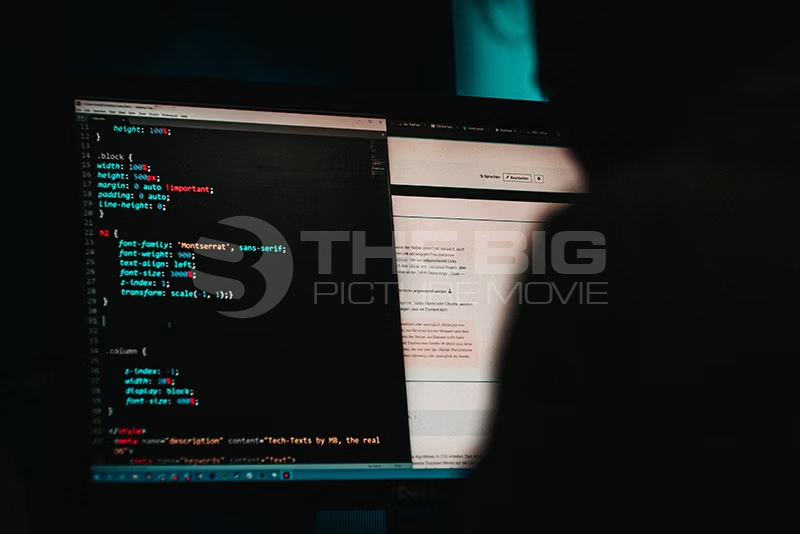
1. A Malware Scan Finds Spyware Installed
A malware scan is one of the best ways to know if your iPhone has been hacked. However, there are quite a few Antivirus apps for iOS. It is because Apple’s operating system (iOS) doesn’t allow access to those areas where malware typically hides.
Moreover, many alternative tools are available that allow you to perform a full malware scan by connecting your iPhone to your computer. We highly recommend the most amazing anti-spyware tool, Certo AntiSpy, for iPhones.
2. Your Battery Doesn’t Last Longer
It is normal for a battery to become less efficient over a period of years. But if you have a new phone and your iPhone battery becomes low after a few months. Therefore, it is a warning sign for you.
Too much battery drain is an alarming sign that something is wrong in the background. It means you need to change your privacy settings. Otherwise, your privacy has been compromised.
3. Usage of High Data
Do you face high data usage limits on a regular basis? If so, be active, as it may be a sign of phishing scams.
It means your iPhone is hacked. As a result, hidden software or malicious apps running on your iPhone lead to connecting to the internet and leaking your information to third parties. Therefore, be alert when your data usage crosses the limit.
4. Suspicious Apps on your iPhone
Check your iPhone on a regular basis and be vigilant for any unfamiliar apps. If you discover a malicious application, delete it immediately. Otherwise, hackers only require a few minutes to physically access your iPhone in order to install spyware apps that will send your personal data, messages, photos, and much more to a third party.
5. Someone Has Jailbroken your iPhone
If you have noticed some suspicious app on your iPhone whose name is Cydia, it indicates that your iPhone is jailbroken, which is an exact sign of a phone hack.
Moreover, Cydia requires access to the device to be installed. If you won’t install it, then someone else did. Jailbreaking a device opens all the options for retrieving data and monitoring your device remotely.
6. Installed Enterprise or Developer Apps
There is a chance to get around Apple’s security systems by allowing a device to access developer versions of software. It is mostly reserved for apps that aren’t released to the public yet or if you work for a company with an internal app for business use. Nevertheless, it can be helpful for hackers to get access to the system.
Hence, if you have installed an enterprise or developer app on your iPhone and are unaware of its installation, it is quite possible to know that your iPhone will be hacked.
Reasons To Know Why iPhones Get Hacked
- Due to clicking suspicious links
- Targeted attack by viruses and malware that is directed at a specific person.
- Downloading malicious applications.
- Putting a weak password on your iPhone.
How to Protect Your iPhone from Hackers
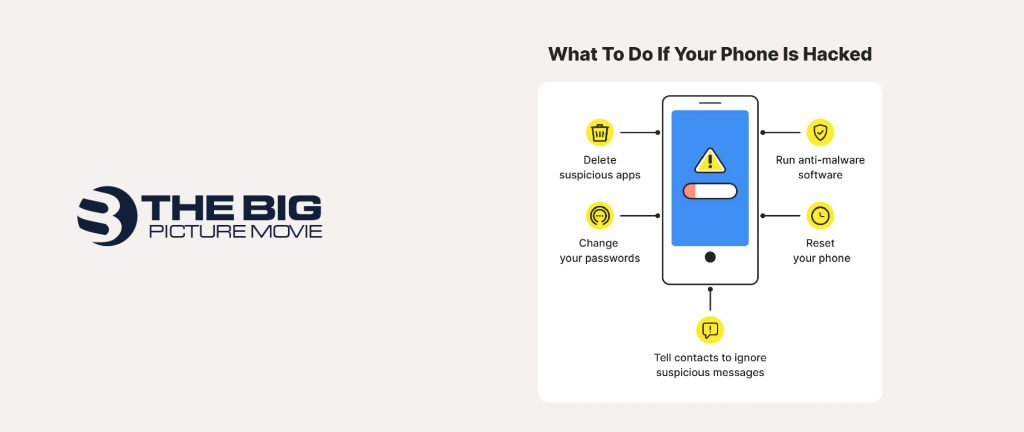
When you realize that your iPhone or Apple ID has been compromised, you must protect yourself from further damage.
Have a glimpse of our 5 security measures that protect your iPhone from hackers:
1. Delete any Unrecognized Apps
Follow these easy steps:
- Go to Settings and open Apps.
- Scroll down and review the list at the bottom of the page. However, some malicious apps hide inside folders.
- If you look at any unfamiliar apps, then click on them, and tap Uninstall.
2. Run an Antivirus Scan
An antivirus scan will let you know of any malicious software and assess any issues on your iPhone. You can detect and isolate threats regularly to protect yourself from hackers.
3. Update Your Apple ID Password
If you doubt that hackers know your login credentials, immediately change your Apple ID password. It will reduce the chances of future attacks with the help of a stronger Apple ID password.
Tips and Tricks To Create a Strong Password:
- Your password must contain at least 10 characters.
- Use a mix of both uppercase and lowercase letters.
- At least use one number or symbol.
- Set unique passwords for all of your accounts.
Furthermore, turn on two-factor authentication (2FA) to protect your login process. It will secure your iPhone from hackers.
4. Remove Unrecognized Devices
Remove any unrecognized devices from your Apple account immediately. As a result, it reduces the chances of the attack surface. In this way, you will know how to get your iPhone hacked.
Here’s how to do it:
- Go to appleid.apple.com and click Devices.
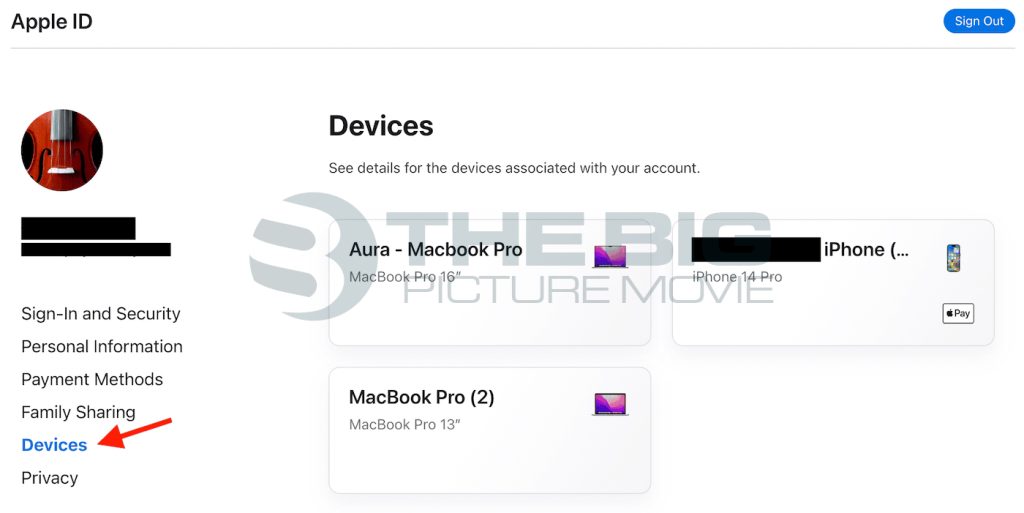
- Click on any device name to view its information, such as the model, serial number, OS versions, etc., and it’s a trusted device that you can use to receive Apple ID verification codes.
- Tap Remove from Account, review, and approve the confirmation message to take a device off the list.
Remember that if you enable 2FA for your Apple ID, you won’t see any verification codes whenever you remove any device. The device won’t display again in the list until you sign in again.
5. Report the Hack to Apple Directly
If your iCloud or Apple ID was hacked, contact Apple directly to report the fraud.
There are three ways to notify Apple. Have a look:
- Call Apple at 800-275-2273 on a secure device.
- Send emails to [email protected].
- Visit an Apple store and speak up with a customer support representative.
| Note: Apple will never call you or notify you of any suspicious activity on your iPhone until you call them first. Therefore, any call coming from anywhere to be claimed as Apple is mostly a scam. |
Editor’s Recommendation:
- How To Turn Off iPhone 14 Series.
- How to Text Someone Who Blocked You on iPhone iMessage.
- How to Find Drafts on Instagram on iPhone & Android