
How to See Comments on Twitter in Few Clicks
Don’t you know how to see comments on Twitter? Don’t worry; you are at the right place.
Twitter is one of the great social networking platforms; you can chat with anyone in real-time without being friends with that person. But like other platforms, people find navigating Twitter’s user interface difficult to access comments.
As twitter’s home feed doesn’t offer an approach to open comments. You only get the following options: Tweet, retweet, Reply, share, and Like. Most users tap on Reply to see all comments. But this only let you to write a comment. Keep on reading to know how to view all comments on Twitter.
Method to See Comments on Twitter
You can follow the below steps to view comments despite of the device or browser you use:
- Go to Twitter on your device and log in to your Account.

- Select the Text part of the Tweet. Keep in mind you just have to text and avoid hashtags, usernames, and links within the text.
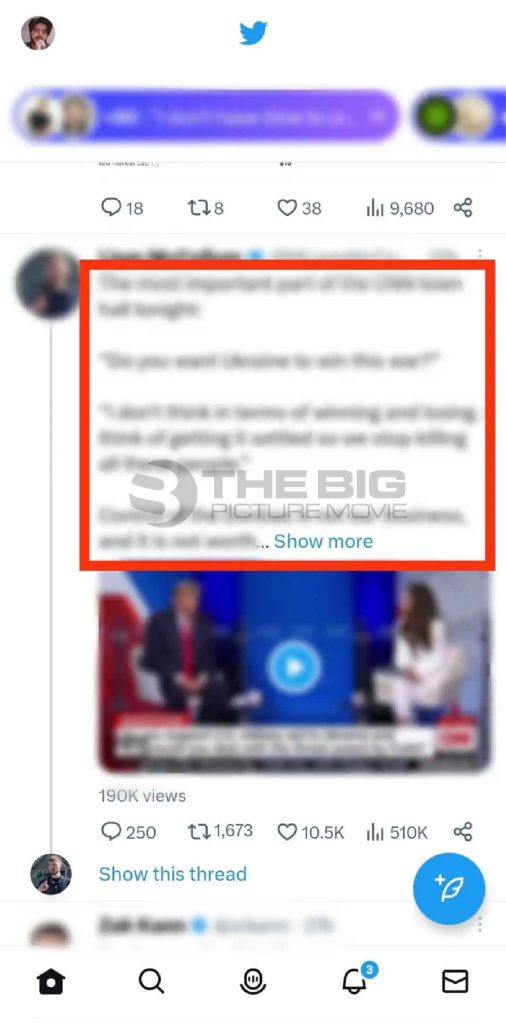
- Move down to the bottom of the page to view all user replies.

If a tweet has lots of comments, you won’t see all of the comments. You’ll have to move down to see all comments. But it will take time to load the new comments, as the platform uses infinite scroll for replies.
Note: Twitter shows comments in order of popularity. So, the comments with the highest activity will display first.
How to View All Replies to a Quoted Tweet?

Apply the below instructions to see the replies to a quotes tweet:
- Open the Twitter App on your device.
- Navigate to the tweet in which you want to view the quoted answers.
- View the full tweet by tapping on it, where it displays the comment section.
- Next, you will see the “Quote Tweet” option under the tweet.
- Tap on that, and you will notice all the replies as quoted tweets.
How to View All “Retweet with Comment” Replies for a Specific Tweet
- Right-tap on the timestamp showing when the tweet was published and opt for “Copy link address” (Google Chrome) or “Copy Link Location” (Firefox), or “Copy Link” (Safari).
- Paste the URL in the search field of Twitter, and you will encounter all the retweets with Comments to the specific tweet.
How to see Blocked Comments on Twitter
If you want to see the blocked User’s recent activity, you can check his recent comments by navigating to his profile page. Here’s how you can do it.
- Sign in to your Twitter account.
- Enter the blocked user name in the search field and then tap the “Search all people for” option at the bottom of the search list. You will see a Blocked button next to the blocked User’s name in the search bar.
- Tap the blocked user name and the “Go to Full profile” link on the profile summary screen. The User’s tweets will show automatically.
How to see Hidden Replies on Twitter

It is possible to hide replies on Twitter. But other users can still see and reply to your hidden replies. Moreover, you can unhide Comment anytime if you are the author. When you have a hidden reply, the User that posted the Reply will not be notified. Here’s how you can hide the Reply:
- Open the tweet.
- Look for the particular Reply you want to hide and tap the “Down Arrow” icon next to the Reply.
- It will show a few options, and then tap the “Hide Reply” option from those options.
- Next, select the “Confirm” option, and the Reply will be hidden.
- You can view the hidden replies by tapping on the “hidden reply” icon, which will be at the main Tweet’s bottom right corner.
Keep in mind that if a reply was from a private profile, it would not be available. Also, if the Reply was removed, you will not encounter that Reply on the hidden replies list.
Reasons- Why You Can’t Comment on Twitter
There are lots of reasons why you cannot view comments on Twitter. Sometimes, it depends on the Account’s settings. Here are some possible reasons such as:
- Private Account- if a user has a private account and you are not their follower, you cannot be able to see their comments.
- Blocked User- if you have blocked any user or they have blocked you. Then you cannot see each other’s comments.
- Hidden Reply- you will not be able to view a reply in the timeline if you have hidden a reply, and if another user replies to it, you won’t see the Comment. So if you really need to see the hidden Comment, you have to unhide it.
- Deleted Comment- users can remove their replies anytime. In that case, you would not be able to see the Comment.
FAQs
Q. how to unhide comments on Twitter?
Go to the tweet which comments you want to see. Select the triple dots on the upper-right corner of the post. Tap the “view hidden replies” option. All replies will become visible. Keep in mind that you can only hide replies if you are the tweet’s owner. Other than that, other people can still see and reply to hidden comments.
Q. How to hide a reply on Twitter?
From a reply to one of the Tweet, tap the icon > Choose Hide Reply and verifies it. To check your hidden replies, select the hidden reply icon accessible at the bottom-right of the original tweet.
Q. how to read Tweets without a Twitter account?
Twitter comments are noticeable to the public, offering the Account you are reading from isn’t private. For this reason, you don’t need a Twitter account to read tweets & comments. You can search tweets via web browsers and search engines. But if you use a mobile app, you must log in to view tweets.
Keep in mind that you cannot reply or retweet unless you have a Twitter account.
Summing Up
Many users get irritated when they try to find Twitter comments, as the interface does not allow you to see them. So we have mentioned the way to see all comments on a Tweet. Hope this article helps you. Feel free to ask anything in the comment section.


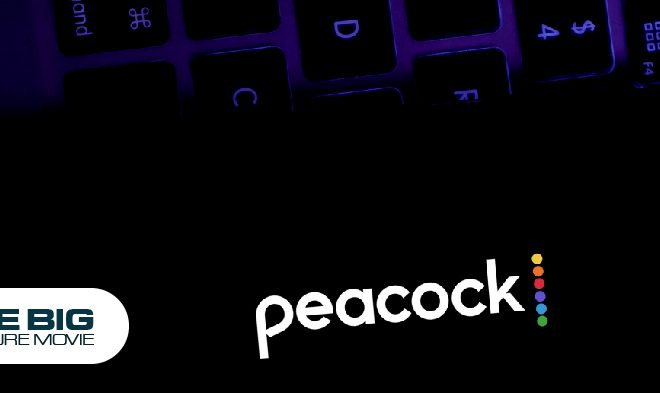
![How to Cancel Fabletics Membership [24/7 Service Available]](https://www.thebigpicturemovie.com/wp-content/uploads/2023/07/How-to-cancel-fabletics-660x393.jpg)