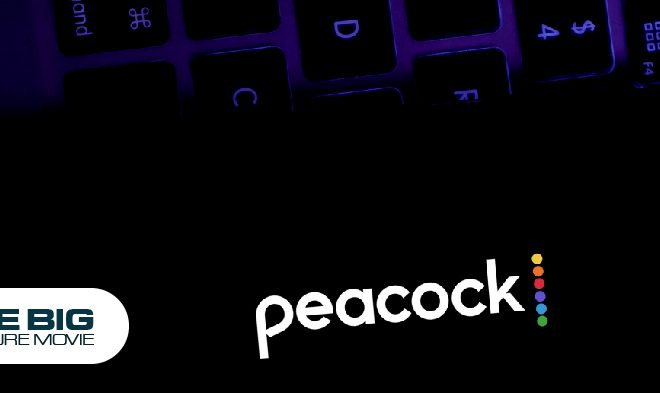How to Turn Off AirPods Max: Step-by-Step Guide
How do I turn off my AirPods Max? You can’t turn it off until the battery drains off completely. First, you need to understand that the headphones have two modes: low power mode and ultra power mode. You may also check your troubleshooting Airpods review.
Furthermore, Apple didn’t have an on-and-off function by design. Hence, you are unable to turn off AirPods Max manually. Despite this, Apple has built-in “ultralow power modes” into the headphones that will be activated under some conditions. So how does it work?
Let’s dive into the details and be aware of what these modes are.
What are Lower and Ultra-low Power Modes?
If you set your headphones down and leave them stationary for five minutes. Later, you will see it will go into lower power mode to preserve battery charge.
On the other hand, if you put it on for another 72 Stationary hours, then it goes to ultra-low power mode. If you are willing to use ultra-low power mode, then you must use your smart case. Hence, it will save your Airpods Max.
Here are the methods for how you can put your headphones on low and ultra-low power modes.
Method 1: Put on Low Power Mode by Using Slim Smart Case

These headphones are in a slim smart case that looks like a holder with a handbag-like handle over the shoulder. The smart case has two functions:
- It prevents the headphone from scratches and minor dents.
- It turns the Airpods Max in a Low power mode.
It is a great way to put it in its slim case into hibernation mode. It has a pair of magnets that was covered around the headphone and rest in place. Furthermore, it is detectable by the AirPods Max.
Here is the step-by-step guide on how to put headphones in Low Power Mode.
- Once you put the AirPods Max in a smart case, it will automatically turn into Low Power Mode.
- It also has case-detection sensor features that detect the magnets in the case. Hence, it lets you put into the smart case and switch it into Low Power Mode.
Note: keep in mind that if you leave AirPods Max in the smart case for up to 18 hours, then it will switch to Lowest Power Mode and turn off the “Find My and Bluetooth” feature.
Method 2: Place AirPods Max on Ulta Low Power Mode

- When you inactive your headphone for 5 minutes, they remain undisturbed throughout the period. It will automatically turn into Low Power mode.
- However, it switches back on quickly whenever you hold it up or wear the headphone.
Note: When you inactive the AirPods Max for 72 hours outside the smart case, it enters the Lowest Power Mode and switches off the Bluetooth and Find My feature.
Editor’s Recommendation:
- What To Do If I Washed My AirPods
- How To Reset AirPods (Simple Method)
- Stolen Airpods Pro Or Lost It? Recover It Via Find My App
Related Forum: AirPods
Related Roundup: AirPods Max