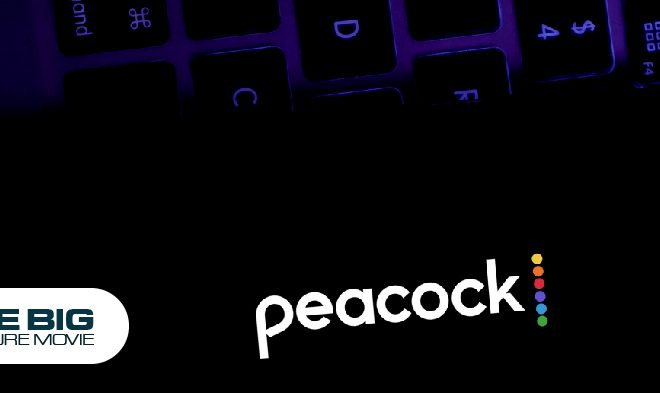How to Turn Off beats studio 3 Headphones
Have you purchased the new Beat Studio 3 but don’t know how to turn it off? No fret. Learn how to turn off beats studio 3 headphones using the power buttons.
When I first bought the beats studio headphones, it took me time to understand all the buttons and how they worked. With so many buttons and options, figuring out how to power off the headphones is difficult.
You can easily turn off Beats Studio by holding the power button for 5 seconds. The light will turn on and then entirely off, along with the headphone. But sometimes you may struggle while doing it for different reasons.
About Beat Studio 3 Headphones
Beat Studio 3 is a top-notch product with incredible features like active noise cancellation, Bluetooth connectivity, battery life, and compatibility with any device. Its sleek design with comfortable over-ear fit makes this product the best choice for users.
Though using and controlling the advanced headphones is quite challenging, let’s learn how to power off the device.
How to Turn off Beats Studio 3
Power off the beat studio 3 may not be challenging, but it’s not smooth. Its power button is designed to perform different tasks depending on how you press it. Follow the below steps to turn off the headphones:
- Hold the power button on the left earpiece for a few seconds.

- The LED light on the earpiece will flash.

- Keep pressing the power button until the LED light switches off completely.
- Now free the power button, and your headphones are turned off. (If you want to turn the Beats Studio on, just press the power button again).
Remember to release the power button once the lights turn off. If you do that, you risk turning the headphones again when you release the button.
Beats Studio 3 Won’t Turn Off- Methods to Fix it

However, if you encounter any error while turning off the headphones, there may be something with the Beats studio that may need fixing.
· Reconnect Bluetooth Again
Sometimes, the problem lies in Bluetooth. So it’s better to turn off Bluetooth on your devices and turn it on again after a few minutes.
Now, reconnect your beats to your phone again and try powering them off by holding the power button.
· Charge Your Beats
This is the most common reason that doesn’t let your headphones off due to low battery. When your battery is low, the headphones may act irregularly, and some features may not work as expected. If you cannot power off the beats at low battery, this may be the reason. So to resolve the issue, charge your headphones.
· Check Power Button
A faulty power button may sometimes cause your Beats headphones to not turn off/on. The power button is perhaps the most used mechanical component, and it may go wrong if your headphones have been in use for quite some time.
The cause of this malfunction is dust & debris under the button, which avoid sufficient contact with the conducting surfaces when pressed. However, the Beats Studio 3 headphones are not waterproof or water-resistant; sweat can easily soak in with grime particles.
· Reset Your Beat Studio 3 Headphones
Another cause of this problem is software issues. If your Beats studios are not accurately synced with your device, or if there are any software glitches, they may not respond to your commands. To resolve the issue, you may have to reset your beats studio by pressing the power and volume down buttons for a few seconds, like 10 seconds.
This reset will remove the software errors caused by a cache or other reasons. It will also delete your connected devices, so you have to pair them again.
· Drain the Headphones’ Battery Completely
This method is quite useful for some users, so I thought to share it with you. If your beats studio 3 won’t turn off, just place them away and allow the battery to drain completely so that it powers off. After that, charge your Beats fully, and your power button should be able to turn off Beats headphones.
FAQs
Q. How to Turn Off Beats Studio 3 Noise Cancelling
There are 2 methods to disable the noise activation; the first is by tapping twice the power button on the right earpiece. The second is by using the actual Bluetooth settings app on iPhone. If you are an Android user, you can turn off the noise cancellation within the Beats App, which you must install from the Google Play store.
Q. How to turn off Beats Studio Buds?
Beats studio buds automatically enable when detached from the buds case and power off when placed back into the case.
Q. Do Beats Studio 3 turn off automatically?
No, the beats studio doesn’t power off automatically, as these headphones offer an amazing listening experience and incredible features. But they don’t have an automatic turn off feature. You have to turn them off manually. It is better to turn the headphones off or enable the power-saving mode to extend their battery life.
Q. How to turn off Beats Solo Pro?
You can turn beats solo pro by holding the mod & volume down buttons for a few seconds on the right earcup and releasing the buttons when the LED indicates light and power off.
Q. Why does my Beats Solo 3 turn off randomly?
If you encounter this issue, you can check your battery level, disable the power-off feature, update the software, and reset your headphones. If the issue still persists, it’s better to contact Beats support.
Q. How long will Beats Studio 3 battery last?
The battery life of beat studio 3 headphones can depend on different aspects like volume levels, active noise cancellation features, and battery age. You can use them for up to 22 hours on a single charge.
Although, if you don’t turn it off when they are not in use, the battery will keep draining. It will drastically reduce the overall battery life.
Final Words
Beats Studio 3 is a great pair of headphones that is compatible with every device. Turning off the Beats headphones is quite a straightforward process that can be done by holding the power button. We have mentioned the process to power off the beats studio 3.
We advised you not to leave the headphones on for long periods as this can decrease battery time and damage other internal things. So try to turn them off when not in use.