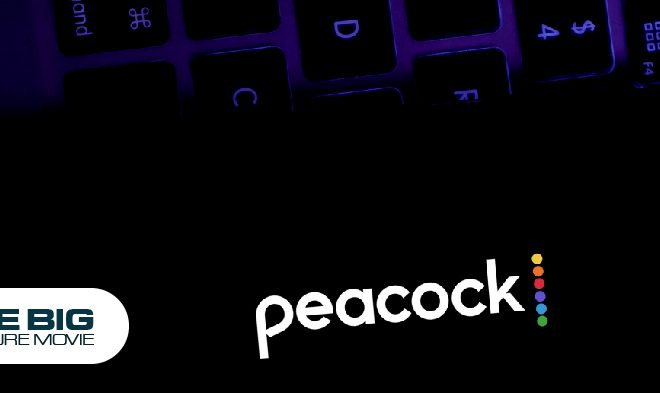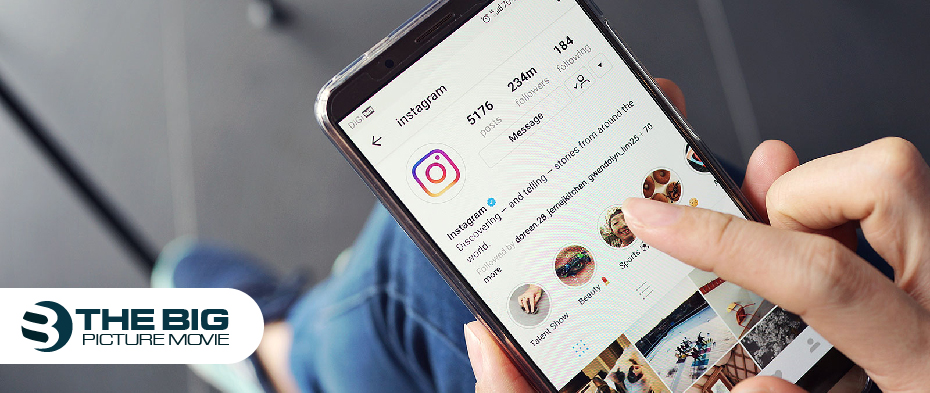
How to Appear Offline on Instagram (2023)
Do you know your followers and friends can see your online status on Instagram? However, by default, the green dot displays next to your Profile any time you use the app. But if you want nobody to see your active status, no worries. We will let you know how to appear offline on Instagram.
Although using Instagram offline is the best thing that allows you to scroll and avoid unnecessary interactions with other people, the feature is amazing as it hides the activity status so no one knows what you are up to at all times.
Let’s get started….!!
How to Disable Activity Status on Instagram (Android & iPhone)
There might be various reasons to appear offline on Instagram. Maybe you are annoyed by so many unnecessary DMs. Follow the below steps to do it:
- Navigate to Instagram Account and tap Profile.
- Select the triple line at the upper right of the screen to access settings.
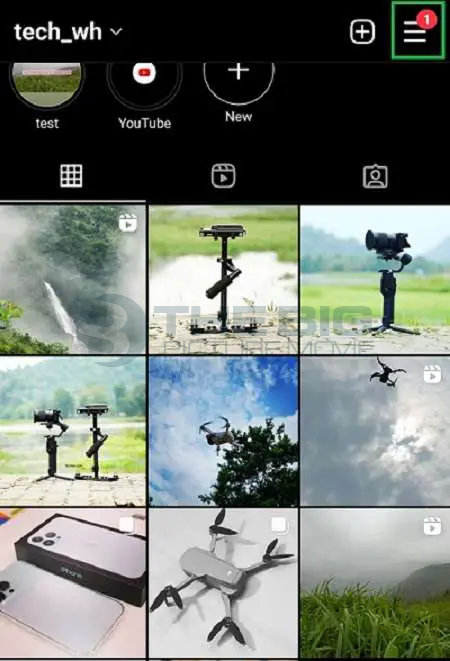
- Move down and select Privacy.
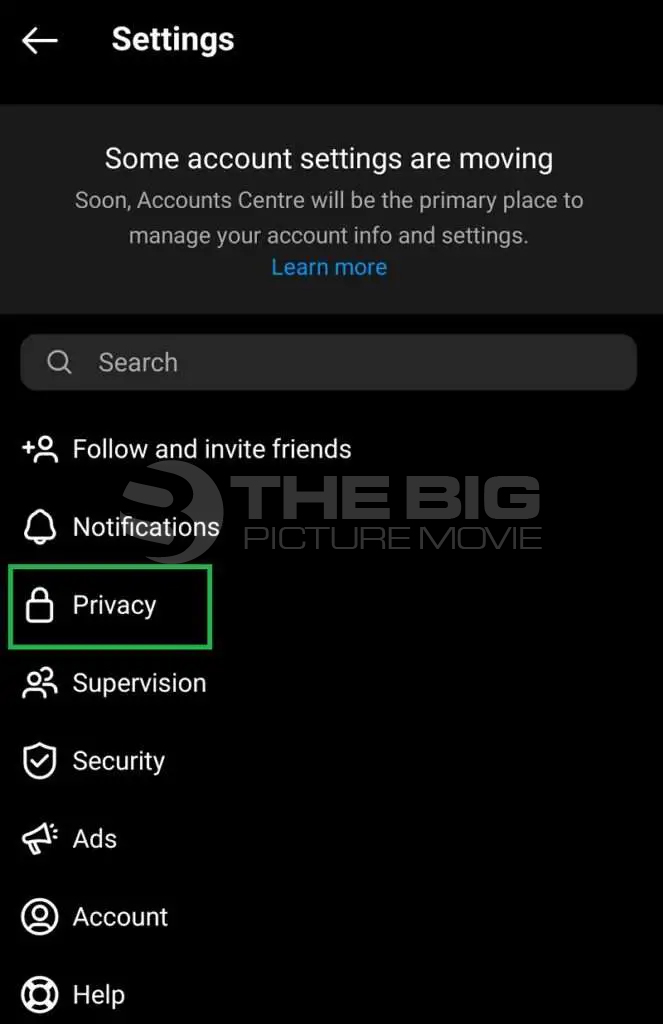
- Select Activity Status.

- Drag the slider to turn off “Show activity status.”
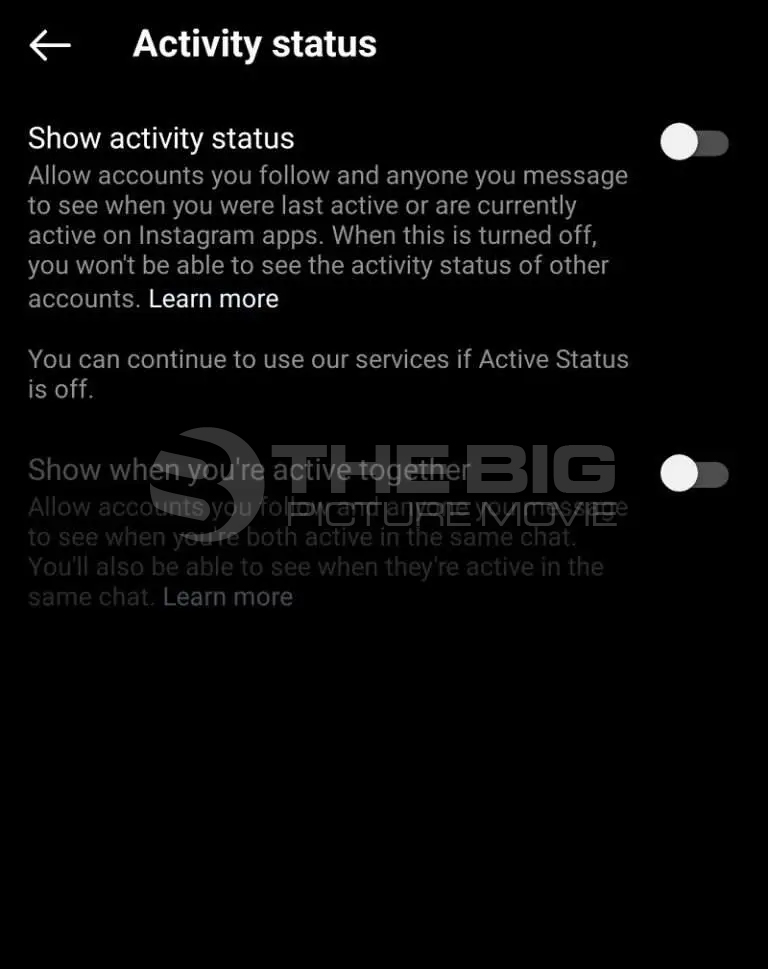
By toggling it off, your followers cannot see your last active or online status on the app.
How to Appear Offline on Instagram via PC
If you use your Instagram account on PC and want to disable the online status on Instagram. Follow the steps below:
- Tap your profile icon at the upper-right of the screen.
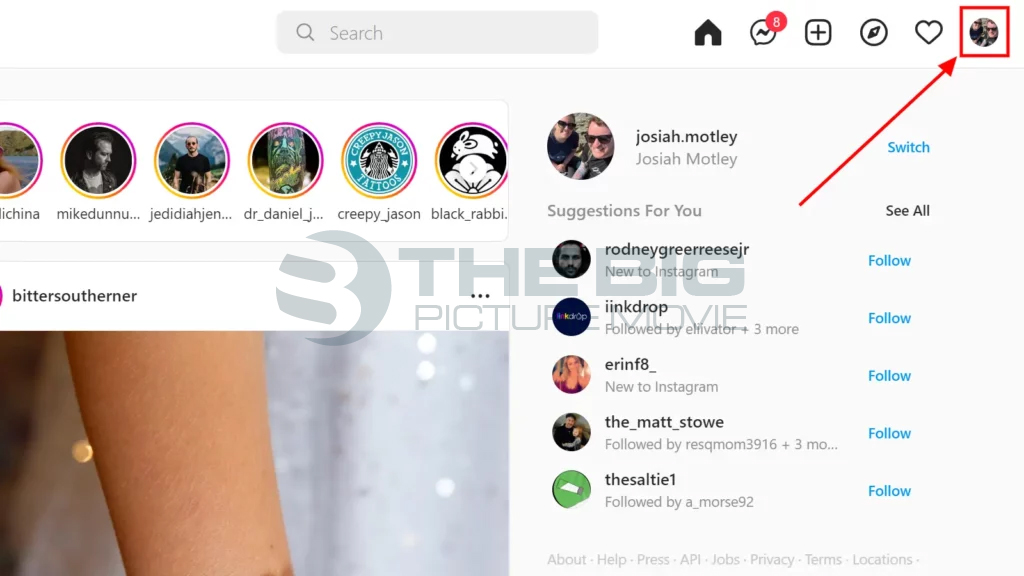
- Choose settings > Privacy and Security.
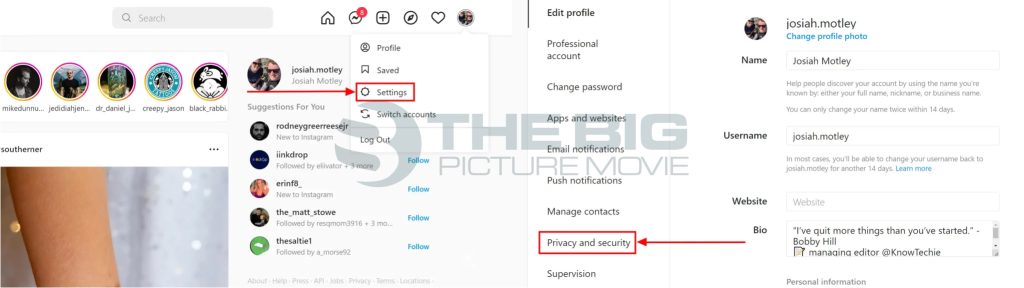
- Turn off the show activity status.
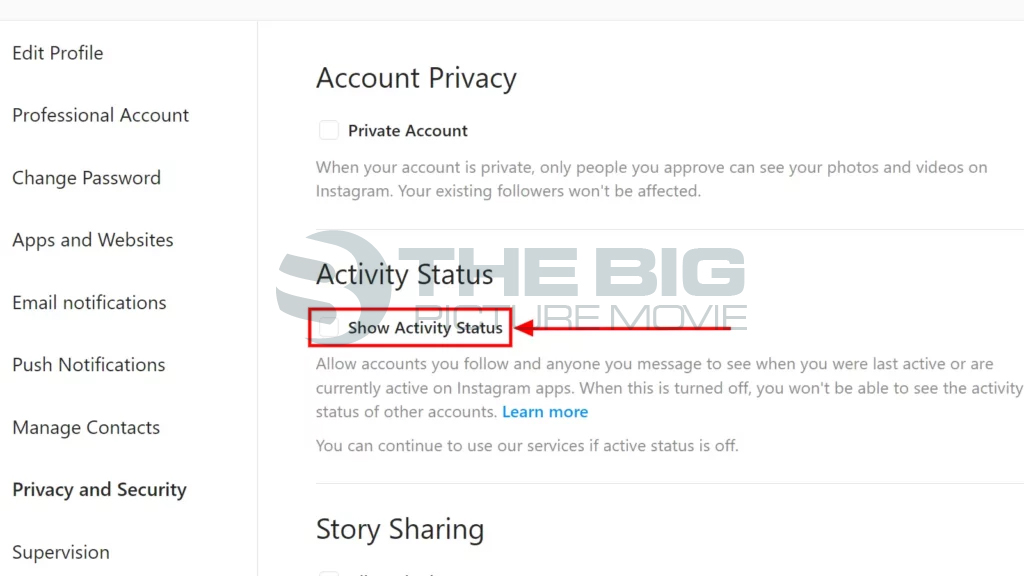
When you toggle off the activity status, your online status, and history become unavailable to everyone. Remember that you also don’t see others’ online statuses if you have toggled off the option.
How to Appear Offline on Instagram for One Person
There are some people you don’t want to talk to, but don’t worry; you can now hide your online status for that person.
- Go to Instagram and select Your Messages.
- View the chat of the person you want to hide your activity status.
- Select the name of the person from the top.
- Scroll and tap Restrict.
However, restricting that particular person will completely hide your online status without letting them know.
How to Turn Off Show Active Together on Instagram
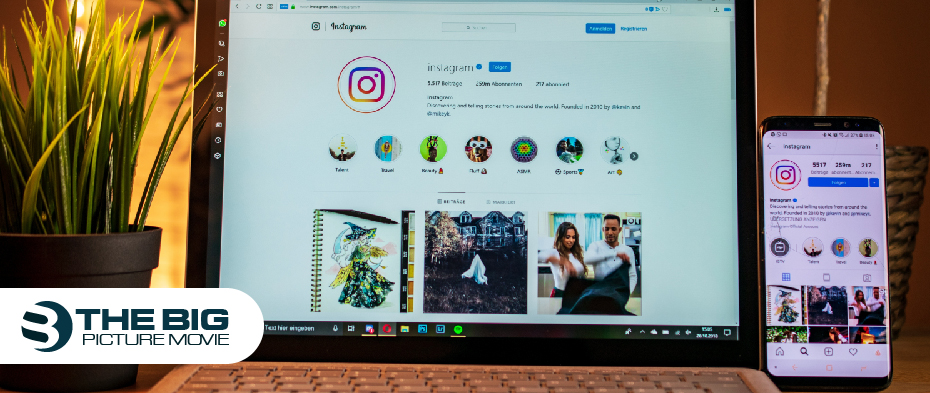
Besides activity status, Instagram has another active together option to show the activity status in the same chat. It functions only when both people have allowed this option.
- Navigate to Profile> More > Settings and Privacy.
- Then, tap Show activity status.
- Choose Show when you are Active together toggle to turn off the option.
You can disable the option while keeping the show activity status option enabled. But when you disable show activity status, this option is also turned off by default. Other than that, you can use the mute option to mute any person on Insta without unfollowing them.
Other Ways to Appear Offline on Instagram
There are two other ways to appear offline, including:
Logging Out of Instagram
The other way to appear offline is to log out of the app. Once you log out from Instagram, you will not get any notifications or messages, and your followers cannot check when you were last active. Here’s how you can log out from the app:
- Navigate to Instagram and tap Profile.
- Select triple lines in the upper-right corner to open settings.
- Scroll and tap logout.
- Confirm that you want to log out.
Using Airplane Mode
Another way to appear offline is to use Airplane mode, which is a feature that toggles off all the wireless connections on your device, including Wifi, Bluetooth, and Cellular data. When your device is in Airplane mode, you will get any notifications. Here’s how you can turn on Airplane mode:
- Go to your device settings.
- Select Airplane mode and turn it off.
By turning on Airplane mode, you will not get any notifications or texts, and your friend will not be able to see your last active.
Advantages of Hiding Online Status on Instagram
There are various pros of hiding activity status, including:

- Online Security: if you are anxious about online Security, then turning off online status is a great way to secure yourself from cybercriminals.
- Distractions: Instagram and other social media can be the best distraction source, damaging your productivity. So to decrease distraction, you can appear offline.
- Privacy: Instagram allows its users to maintain Privacy. No one will know when you use Instagram by toggling off the activity status feature.
What to do if Activity Status cannot be Turned off?
Due to some bugs, if you cannot disable the Activity status on Instagram, you can solve it by following these steps:
- Update your mobile software to the new OS version to resolve the issue.
- Try updating the insta app to the latest version.
- Remove the Instagram cache by navigating to Settings> Apps or Application Management > Instagram > Storage > Clear Cache.
If the above methods don’t work, uninstall and again install the app to fix the issue.
FAQs
Q. Is it Possible to check others’ Activity Status on Instagram?
If you turn off your Instagram activity status, you will not appear online and cannot see other people’s statuses. It means that if you’re last seen hidden, everyone else status will also hide.
Q. How to make Instagram Private?
Instagram gave you different ways to maintain Privacy. To make your account private, go to Instagram app > Profile > menu > settings > Privacy and toggle off the private account option.
Q. how to be invisible on Instagram stories?
You can select to post a private story on Instagram by choosing the close friends option in Privacy.
Final Words
Appearing offline is a great Instagram feature; it doesn’t matter if you have a public or private profile regarding Privacy. If you don’t want anyone to see your activity status, you can turn off the online status on Instagram by following the above steps.