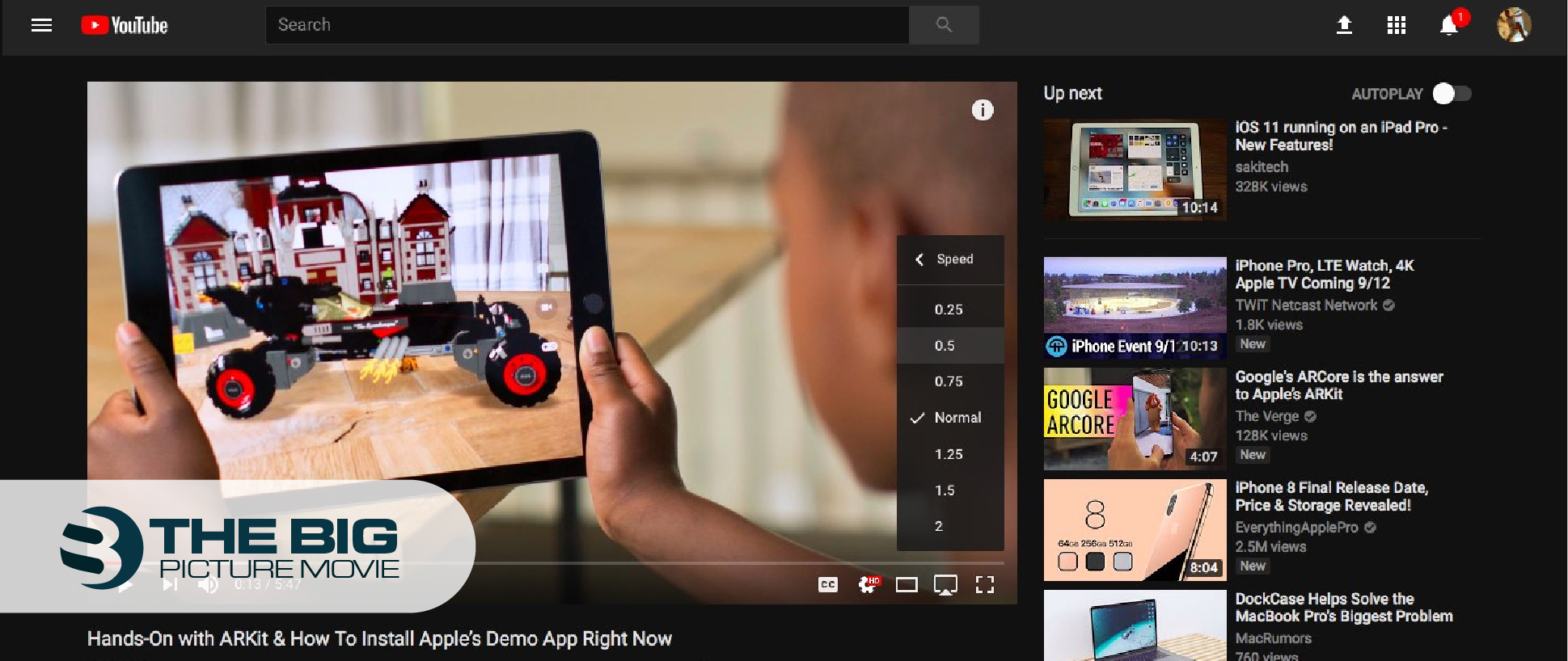
Mastering Playback Speed: How to Slow Down YouTube Videos for a Closer Look
Key Takeaways
- Accessing Playback Speed Settings in YouTube
- Benefits of Slowing Down Videos
- How YouTube Compares to Other Platforms on this Feature
Introduction
In the digital age, video content is a compelling medium of communication. Platforms like YouTube have become our go-to destinations for entertainment, learning, and sharing experiences. However, there are times when the essence of a video is better captured at a slower pace. Whether it’s a complex tutorial, a thrilling sports highlight, or a melodious musical piece, slowing down the playback speed can provide a different perspective and a richer understanding.
On platforms like YouTube, controlling the playback speed is a breeze. This feature is particularly beneficial in numerous scenarios. For instance, it’s indispensable when following along with intricate tutorials, dissecting fast-paced action, or savoring every note in a musical performance.
One of the distinguishing features on YouTube is its Ambient Mode, which alters the visual background to enhance your viewing experience. You can learn more about this unique feature in our article titled, “What is Ambient Mode on YouTube: How to Turn On & Off”.
YouTube’s Playback Speed Feature
YouTube’s playback speed feature allows viewers to slow down or speed up videos to their liking. By adjusting the playback speed, you can tailor your viewing experience to suit your needs. This feature is accessible through a simple set of steps:
Navigate to YouTube and open the desired video.
Click on the “gear” icon, usually located in the lower-right corner of the video area, to bring up the playback toolbar.
In the menu that appears, click on “Playback Speed.”
Select a slower speed from the options provided, such as 0.25x, 0.5x, or 0.75x to slow down the video playback.
This simple yet effective feature opens a realm of possibilities for viewers, enabling a more flexible and personalized viewing experience.
Benefits of Slowing Down YouTube Videos

Slowing down YouTube videos can significantly enhance comprehension, especially in educational or instructional content. Here are some notable benefits:
Enhanced Comprehension: Slower playback allows for better understanding of complex instructions or explanations.
Improved Skill Acquisition: When learning a new skill, like playing a musical instrument or a new dance routine, slowing down the video helps in catching every detail.
Better Appreciation of Visual and Auditory Details: Slowing down videos allows for a finer appreciation of the visuals and audio, which is particularly beneficial in enjoying music or cinematic content.
The playback speed feature thus not only caters to the educational and informative aspects but also enhances the aesthetic enjoyment of videos.
Comparing with Other Platforms
YouTube’s user-friendly interface and feature-rich platform stand out among other video-sharing platforms. One such feature that augments the user experience is the playback speed control. Let’s see how this feature compares with similar features on other platforms:
Accessibility and Ease of Use: YouTube’s playback speed feature is highly accessible and easy to use compared to some other platforms compared to some other platforms which may require additional steps or software downloads. YouTube’s straightforward approach enables even the least tech-savvy individuals to easily adjust the playback speed to their liking.
Feature Availability: Unlike some platforms, YouTube offers the playback speed feature on both its desktop and mobile versions, making it conveniently accessible regardless of the device you are using.
Range of Speed Options: YouTube provides a wider range of speed options compared to many other platforms, allowing for a more tailored viewing experience. Learn more about enhancing your YouTube viewing experience in our Tech Guide.
YouTube’s user-friendly features like the playback speed control and Ambient Mode significantly enhance the user experience. Explore more about the unique Ambient Mode in our article, “What is Ambient Mode on YouTube: How to Turn On & Off”.
Conclusion
Mastering the playback speed on YouTube can greatly enhance your viewing experience, whether for educational, entertainment, or professional purposes. The ease with which you can slow down or speed up videos on YouTube is a testament to the platform’s user-centric design. Furthermore, the ability to control playback speed can prove to be a valuable tool in a variety of scenarios, enriching the overall viewing experience.
As video content continues to dominate the digital landscape, features like playback speed control will become increasingly important. We invite you to explore more tech insights on our Internet section to stay updated on the latest trends and features that can enhance your digital experience.



