
How to Download Twitch Vods from Your & Someone’s Profile
Suppose you don’t know how to download twitch Vods, so you are at the right place. Twitch is a live video streaming platform that allows users to create unique content like live music broadcasting, video game streaming, and broadcasting sports competitions. You can also save these videos on your pc or your phone.
You must remember that your uploaded videos will be automatically deleted after a particular time on the twitch app. However, if you are a routine twitch user, you can save your past videos for two weeks on your device. But if you are not a daily user, you can save your Vods from twitch for 60 days. Below the guide, we clear your mind about how you can save your and someone’s video on the twitch app by using multiple devices and sharing some sites that help keep your videos for your enjoyment.
How to Download Twitch Vods on Multiple Systems
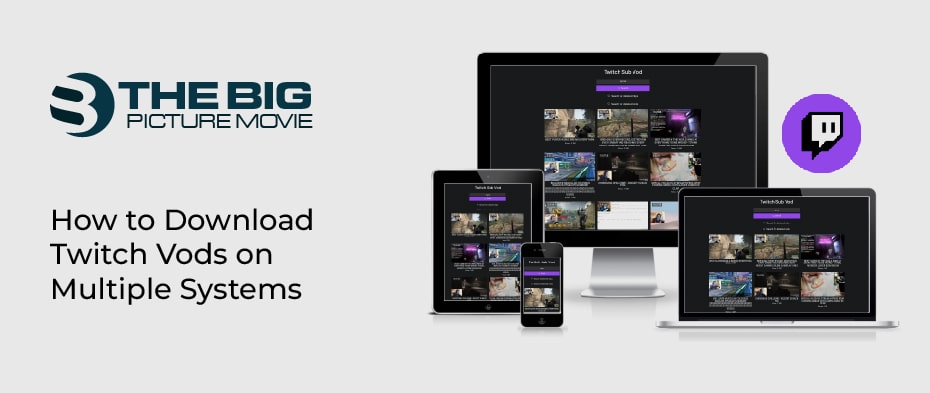
It is an easy task to save your videos on twitch. You can keep your own twitch Vods by using multiple devices like Android phones, iPhones, and Macbooks and by using your personal computer. But first, you have to twitch download the website to stream. Here are the ways you can follow to save your videos from a twitch account by using multiple devices.
Saving Twitch Vods Videos on the Computer
The simple way to save twitch videos on your computer is directly from the twitch website. Do follow the steps.
- Open the twitch website on your computer.
- Log in to your account and go to the username icon on the top right corner of the homepage.
- A list will appear on your screen. Now click on the videoproducer
- Now select all videos and then the past broadcast option.
- Tap on the video that you want to download on your computer.
- Here you will see the three dots on the right side of the video. Tap on it.
- Tap on the download option to download the twitch videos on the computer.
The video is saved on your computer; you can now share it with other platforms.
Download Twitch Videos on Android Phone
You will need a third-party app (twitch video and clip downloader) to download the twitch streaming Vods. After downloading the streaming videos now, you can enjoy them on your device. Follow these steps to continue to save it on your android phone.
- Log in to the Twitch app on your phone.
- On the homepage, you will see the username icon, tap on it.
- Now select the videoproducer
- Click on the video that you want to save.
- Tap on the three dots and then select the copylink
- Now open the app (Twitch video downloader). Here on the search bar, paste the link.
- Click on the download. That’s it.
Saving the Twitch Vods on Your iOS
Many people use iPhones to stream videos on the Twitch app. The comfiest way to save videos on iPhone from the twitch app is by using the documents. So, first, download the documents on your device and follow the process.
- Open the Safari on your iPhone and go to the twitch app.
- Click and hold the URL to paste it into the URL field and click on submit option.
- Tap on a download format & resolution, and stipulate a start and end time for the video & click on the download video option.
- Click on the safari pop-up to download and save the video to your iOS.
- Tap the Downloads menu to open the Safari Downloads Manager in Safari.
- Monitor the app to download the progress, or click on the magnifying glass icon to visit your iOS download folder.
NOTE: If you want to save your video in your camera roll. So, open the video on the twitch app, tap on the three dots icon, and select to share option. Then on my iPhone, choose the folder where you want to save.
Download the Twitch videos on MacBook
Here are the steps to download your Twitch vods on your MacBook.
- Open the website and log in to the Twitch account.
- Select the username icon and then the videoproducer from the list.
- Now select the pastbroadcast option. Here selects the video that you want to save.
- You will see three dots on the right side of the video. So, click on them.
- Now select the download option to download the Vods on your MacBook.
How to Download Another Twitch User’s Videos
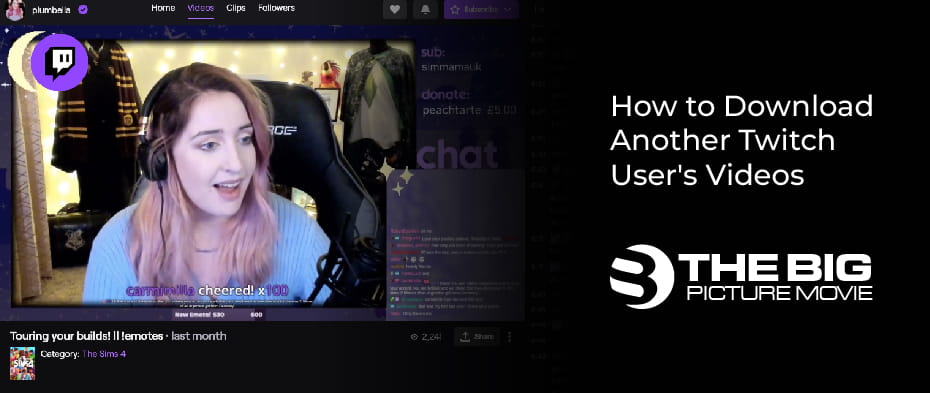
The Twitch app does not allow its users to save someone else twitches videos from its app. But fortunately, we have a solution to keep the videos of someone. The third-party app “TwitchLeecher” is the easiest way to download the other twitch videos.
The good thing about the Twitch Leecher app is that it allows you to download videos by any user and is completely free. The app is also upgraded to users if any new update appears via the app. So, at first, download the Leecher app.
You can download the videos of other users on the twitch app by using multiple devices like computers, MacBooks, Android phones, and iPhones. But firstly, download the Twitch Leecher app on your device and then follow these steps to save videos from other users’ accounts.
- Download the twitch Leecher app from the official page of GitHub.
- Now run the 3rd party app (Leecher) software on your computer.
- Open the twitch app and find one of your favorite VODs to download.
- Then, right-click the video & select copy link address from the dropdown menu.
- Now open the 3rd party app and click on the search tab to navigate the URLs tab.
- Paste the link and tap on search.
- Click on the download button mentioned below the video and choose the video resolution and a folder on the PC.
- Here, you have an option to edit the video name and tap on download.
Note: You can use these steps on any device to download someone else videos.
7 Best Platforms to Downloads the Twitch Videos
As you know, Twitch users cannot save videos that do not belong to them. So, we use the third-party app. Here is the list.
- Clipsey
- Clideo
- Untwitch
- Clipr
- Keepvid
- Twitch. OnlineDownloader
- SnapDownloader
Conclusion
Twitch allows its users to download past broadcast vods. This guide will give you whole instructions on how you can save your own and someone else past broadcast videos on the Twitch app from multiple devices. We also share the Twitch video downloaders list to keep it simpler for you. So let us know in the comment section if you ever download the twitch videos using their website or a third party.



