![How to Cancel Twitch Subscription [Easy Methods]](https://www.thebigpicturemovie.com/wp-content/uploads/2023/07/how-to-cancel-twitch-subscription.jpg)
How to Cancel Twitch Subscription [Easy Methods]
If you no longer want to pay for your Twitch subscription, you can easily cancel it by following this guide.
Twitch is a popular streaming service that is loved by streamers and gamers across the world. The platform lets users with any skills stream their talents live. You can also support your favorite streamers by subscribing to their channels on Twitch. But if you are not using the account, you can cancel your Subscription anytime. Keep on reading to know how to do it.
What is Twitch?
Twitch is a live video streaming service for gamers, but it also contains news, politics, and other content. When you get a Twitch subscription, you will get ad-free content with special badges and more.
However, subscribing to a stream is the best way to support your favorite creators. In fact, some streamers will even provide you with a shoutout live on air if you support them. The Subscription will cost you $4.99/ month per channel. There are also other subscription plans available at the price of $9.99/month & $24.99/ month. You will lose all your benefits when you cancel the Subscription.
Step-By-Step Guide to Cancel Twitch Subscription
Before canceling the Subscription, keep in mind that you cannot use the benefits and badges provided with the Subscription. Here’s how you can unsubscribe to a Twitch membership online:
- Sign in to your account at Twitch.TV.
- Tap on your profile image in the upper-right corner.
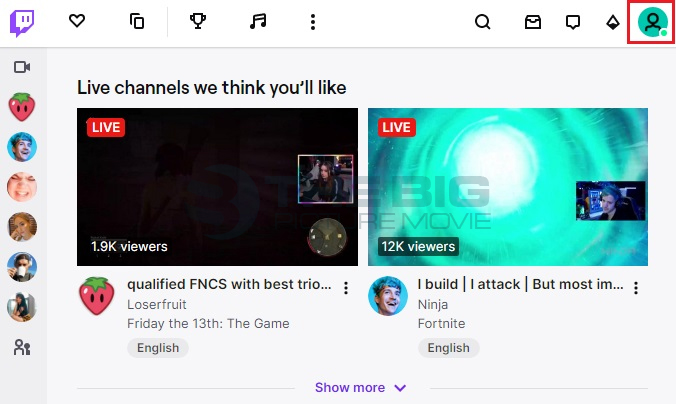
- Choose subscriptions from the drop-down menu.
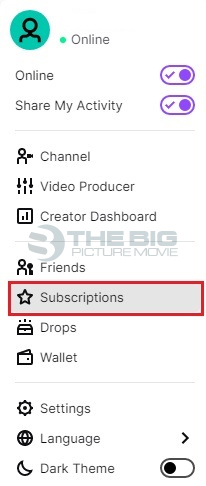
- View your subscriptions tab.
- Tap the icon of the channel that you would like to unsubscribe from.
- Choose to cancel a subscription or don’t renew the Subscription.
- Tap your reason for unsubscribing.
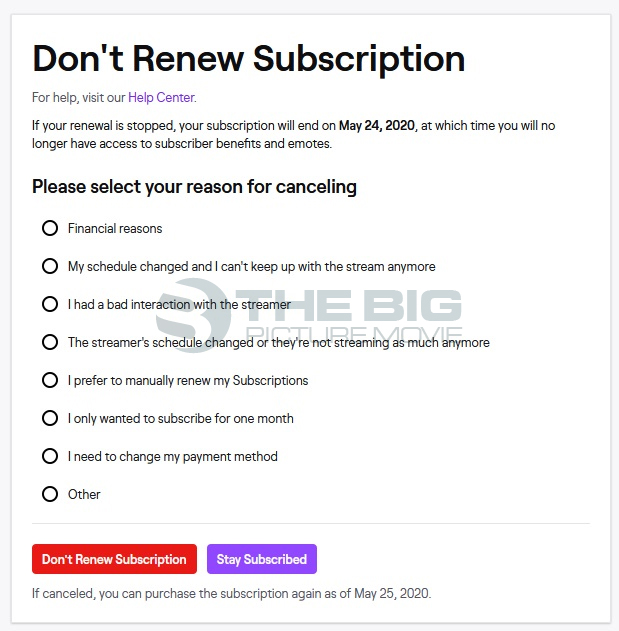
- Select Don’t Renew Subscription.
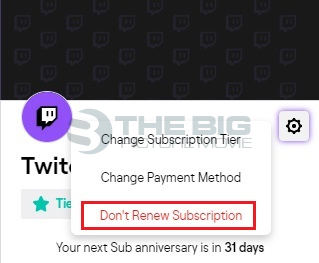
How to Cancel Twitch Subscription on Android Device
You can end your Subscription via the Twitch app on your smartphone by following the below steps:
- Go to Twitch app on your device.
- Select the profile icon from the upper-left corner.
- Tap subscriptions, and select the particular channel you want to unsubscribe from.
- Tap the Cancel subscription option.
Cancel Twitch Membership on Mac
- Visit the Twitch app, and log in to your account.
- Tap View information, and scroll to the subscription option.
- Choose Manage > edit next to the Subscription that you like to cancel.
- Select cancel subscription.
How to Cancel Twitch Turbo Subscription

Twitch Turbo is also a monthly membership service available on Twitch. TV, which includes ad-free content and other benefits. Also, you wouldn’t see pre-rolls, companions, mid-rolls, or display advertisements. If you want to need a break from paying, you can cancel it by following the below steps:
- Sign in to your account and tap the account option.
- Choose subscriptions from the drop-down menu.
- Tap other subscriptions > edit subscription in the Twitch Turbo card.
- When the menu appears, select your reason for unsubscribing and tap Don’t renew the Subscription.
How to Cancel Twitch Prime Subscription

Twitch Prime is also a video game streaming service platform available for Amazon Prime users. It’s an updated Twitch turbo plan with membership benefits such as Ad-free viewing, sub-badges, and more.
- Sign in to your Twitch account and navigate to settings.
- Tap connections.
- Choose the disable option on the left of the Amazon connection box.
- Tap done to verify.
How to Change Subscription Tier on Twitch
Twitch lets you change the subscription plan. Although, changing the plan in the middle of the subscription duration can only be done in a browser.
- Go to the Twitch website and navigate to the channel you want to change the tier for.
- Tap Manage your Sub-option to view the support panel.
- Select Update your Subscription section to select the tier you want to change.
- You will also have to choose the renewal period for the new tier.
- Tap Update Subscription and finish the checkout process to pay for your new subscription tier.
However, upgrading your Subscription can offer benefits like exclusive emotes that regular subscribers cannot use and a special membership badge.
FAQs
Q. how to request a refund on your Twitch subscription?
If you have subscribed to the Twitch Creator but don’t feel worthy of it. You can ask for a refund; for this, you have to sign in to your account > profile > subscriptions> select Request a Refund. Twitch will ask you to reason for a refund from the streamer and then answer you within 24 hours. Sometimes, it will take a long time.
Q. Does Twitch refund your amount after canceling?
As per Twitch policies, users will not get any refunds or credits after unsubscribing.
Q. How can I cancel my Twitch subscription from Amazon Pay?
The users paying for Twitch subscription with Amazon pay have the option to end the Subscription via the mobile app or by going to Amazon. Sign in to your Amazon account and tap on your name. Then tap Manage subscriptions and cancel Twitch subs.
Final Words
Now you know how to cancel Twitch subscriptions on different devices to avoid any further charges in the future. But it’s best to cancel a subscription up to 24 hours before it automatically renews. However, canceling doesn’t mean you have stopped supporting your favorite content creators. You can engage with their content in other ways.



