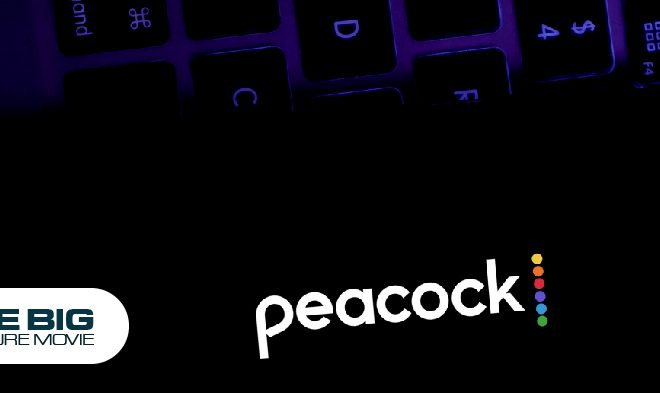How to Cancel HelloFresh on the App
Would you like to cancel your HelloFresh app meal kit subscription? You can easily deactivate your account on both desktop and mobile. Meanwhile, you must complete the process at least five days before your next delivery to avoid extra charges.
Moreover, you can choose to skip weeks if you need more time to decide.
This article will show you how to terminate HelloFresh by using a computer or the HelloFresh app on your iPhone, iPad, or Android.
How to Cancel HelloFresh in App
Take your iOS and Android phones and follow the given steps to terminate HelloFresh on the app:
- Open your app and go into Settings.
- Go to the Plan Settings tab and select Edit.
- Click the Cancel Anyway button.
- Write the reason for cancellation and terminate your meal plan by pressing Cancel.
How to Cancel HelloFresh via the Website
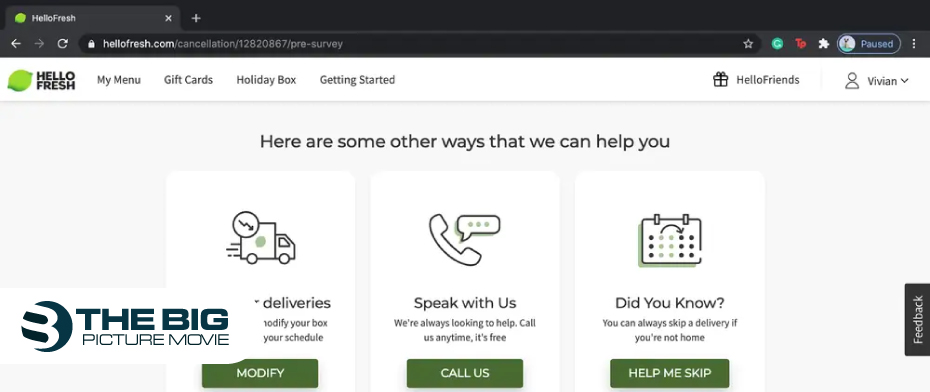
HelloFresh cancellation isn’t as hard as it seems at first glance. As you probably know, many companies go through a challenging process to retain their customers. However, that’s not the case with HelloFresh.
Therefore, the service is clear about its terms and openly declares all the nuances of subscription termination. You can easily cancel HelloFresh from a phone or PC via the website.
- Go to the official HelloFresh website and log in.
- Click the arrow next to your profile name in the upper right corner.
- Tap Account Settings at the top of the list.
- Scroll down to the Status section and look at the button to terminate your meal plan. Press it.
- The service offers you some other options to substitute your plan before canceling it. Ignore them all and tap Cancel Anyway to delete the HelloFresh account.
What Issues Do Customers Face While Canceling HelloFresh Account
You can easily manage a HelloFresh membership. Certainly, the platform is customer-oriented and provides a number of handy options for customizing subscription plans, changing meals, pausing orders, and canceling membership at any time.
However, some viewers still need help trying to cancel their HelloFresh app subscription. Howly experts have provided solutions since the creation of the service. Here are the most common issues below:
- Continuous charges after subscription termination.
- Problems while trying to pause HelloFresh deliveries.
- In-app errors when changing plans.
- Unresponsive cancellation button.
- Unexpected app malfunctions/freezes.
- Troubles occurred when canceling a specific food box order.
Are these problems familiar to you? You might face another issue with HelloFresh’s cancellation. You’ll have no hassle troubleshooting your problem with skillful Howly techs!
How to Cancel HelloFresh Order
If you need clarification about whether to cancel your subscription, you can always take a break and stop HelloFresh deliveries for at least a week. It’s easily done both via website and app. Therefore, choose a more suitable option and complete these steps:
- Go to the home page and select My Menu.
- Choose the pre-scheduled day of your delivery.
- Click Edit Delivery.
- Select Skip the Week, and it will cancel your order.
Editor’s Recommendation:
- What to Eat After Wisdom Teeth Removal (Top 15 Soft Foods)
- How to Eat More Vegetables On a Friendly Fudget
- 10 ways to Get More Protein Intake in Your Diet