
How to Cancel Discovery Plus Subscription
If you don’t want to continue your discovery plus subscription, you can easily cancel your Membership by following this guide.
However, discovery plus is a great streaming service that allows users to watch shows from different discovery channels such as ID, TLC, and food networks. But if you don’t want to spend more money on its subscription. Here’s how you can cancel it.
Step-by-Step Guide to Cancel Discovery + Membership
If you are no longer interested in your Discovery + subscription, you can cancel it by following the below steps:
- Go to discoveryplus.com.
- Tap the profile icon on the upper right to expand the menu.

- Choose the Account option.
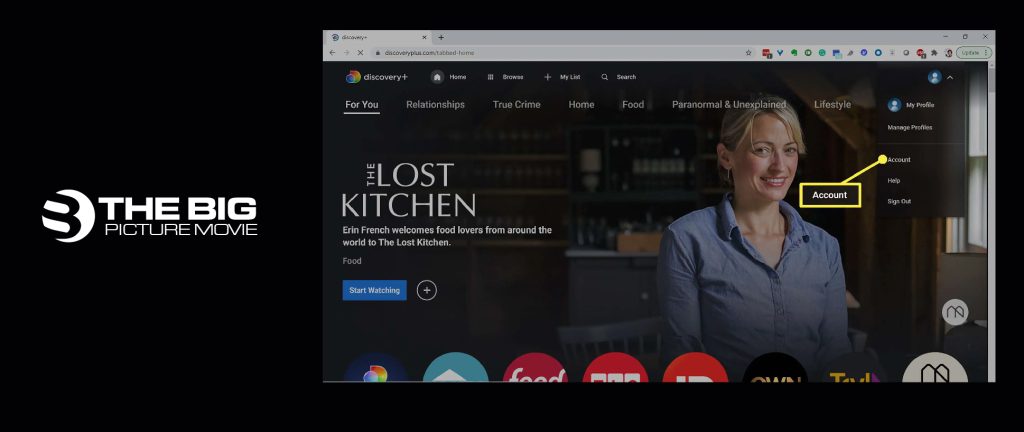
- Under plans, tap “Manage your Account> tap cancel.
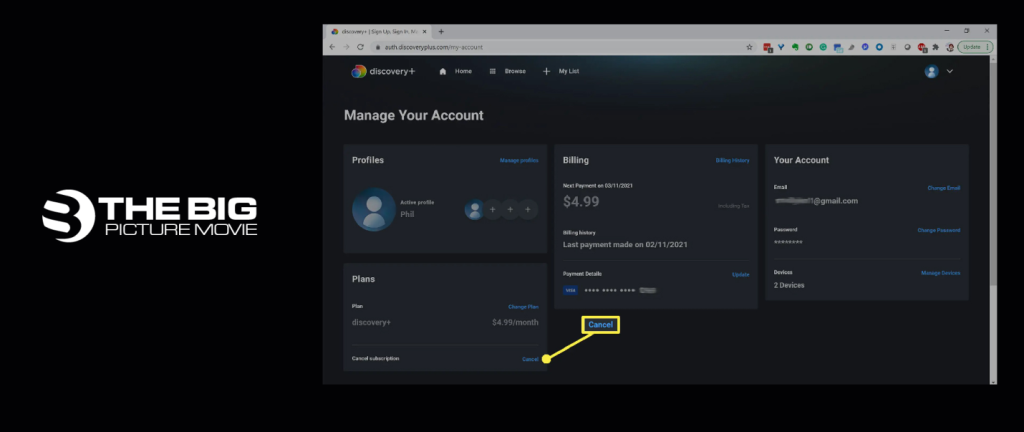
- Opt for Cancel Subscription on the popup message.
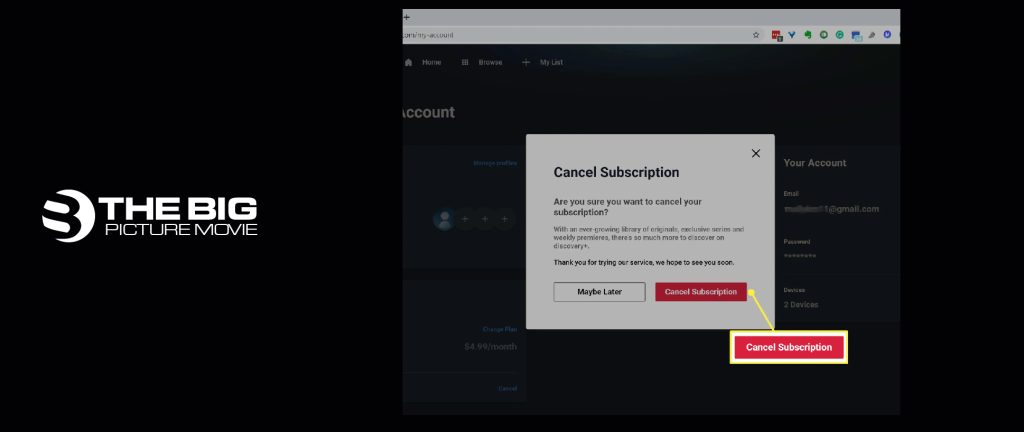
- Now, your subscription will finish at the end of the current billing period.
How to Cancel Discovery Plus on Android
Android-based sign-ups can be handled via the Google play store. You can withdraw the subscription from the app:
- Go to the Discovery Plus app and sign up if you haven’t.
- Choose the profile icon, then Payments & Subscriptions.
- Select Subscriptions.
- Choose discovery + > Cancel subscription.
However, you will not charge any cancellation fees. Also, you will not get any refund for canceling the Discovery+ subscription. Instead, you will access the platform until the end of the billing period.
Steps to Cancel Discovery Plus on iPhone

Follow the below steps to cancel the Discovery+ subscription on your iPhone:
- Navigate to the Apple store.
- Sign in to your Account by using Apple ID.
- Move down until you find the Subscriptions Option.
- Tap the option labeled “Manage.”
- Choose “Discovery+.”
- Tap edit > Cancel subscription.
However, you will not get any refund for canceling the subscription. Regardless, you will carry on to have access to the service until the end of the billing period.
Method to Cancel Discovery Plus on Amazon Fire TV
Follow the below steps to cancel your subscription if you signed in using Amazon subscriptions:
- Log in to your Amazon account via a web browser.
- Tap “Digital Content and Devices.”
- Select Your Apps > your subscriptions.
- Choose discovery+ and tap cancel.
How to Cancel Discovery Plus on Apple TV
Follow the below instructions to cancel the subscription by using Apple TV:
- Navigate to the settings menu of Apple TV.
- Select the “Users & Accounts” option.
- Select the Account you want to cancel.
- Tap subscriptions and choose Discovery+.
- Verify the changes and tap “done.”
How to Cancel Discovery+ Subscription on Roku
- Go to the Home option on your Ruko remote.
- Use the directional pad to go to the channel grid and highlight the discovery+ or Ruko channels. The directional pad is plus-shaped and is in the center of your Ruko remote.

- Hit the Star option on your remote to view the options menu for the desired channel.
- For discovery+: select Manage Subscription; it will show additional options.
- For the Ruko Channel: select Manage Subscriptions; it will display a list of all premium subscriptions on the Ruko channel. Select Discovery+.
- Choose Cancel Subscription, and a popup will appear to let you know how long you will still have access to Discovery +.
- Verify the changes by choosing Cancel Subscription.
- Tap done.
Methods to Cancel Discovery+ Subscription Outside USA
It is quite straightforward to cancel a subscription outside the USA by using VPN. Follow the steps below:
- First, install any reliable VPN, and connect it to the US server
- Tap the Profile symbol in the upper-right corner.
- Select Account, and tap Cancel.
- Select cancel subscription and confirm it.
FAQs
Q. how to delete the discovery plus Account?
Ifyou really want to remove your Discovery+ account, sign in and go to account settings. Find the “delete account” tab. Next, tap the delete account option. Enter your password to verify it.
Q. how to turn off autoplay discovery plus?
In order to disable the autoplay automatically, then at the watch screen of the video you are watching. You will see the autoplay option at the bottom of the video player. Now turn it off.
Q. What is the monthly subscription fee for discovery plus?
You can buy the subscription for either $4.99/ month or $6.99/ month. Both will give you complete access to discovery plus, but the latter will give you an ad-free experience.
Q. does discovery plus offer a free trial?
Yes, the platform offers a seven days free trial to its users. This trial period is the same for both paid plans, so you can select whatever plan you like.
Final Words
We have mentioned several ways to terminate the Discovery+ subscription. But you will not get any refund, though you can use the service at the end of the billing period. You will not charge any fee for canceling the subscription. So enjoy your subscription service until it ends.
But in any case, you can contact Discovery Plus customer service if you face any issues in cancelling the subscription.



