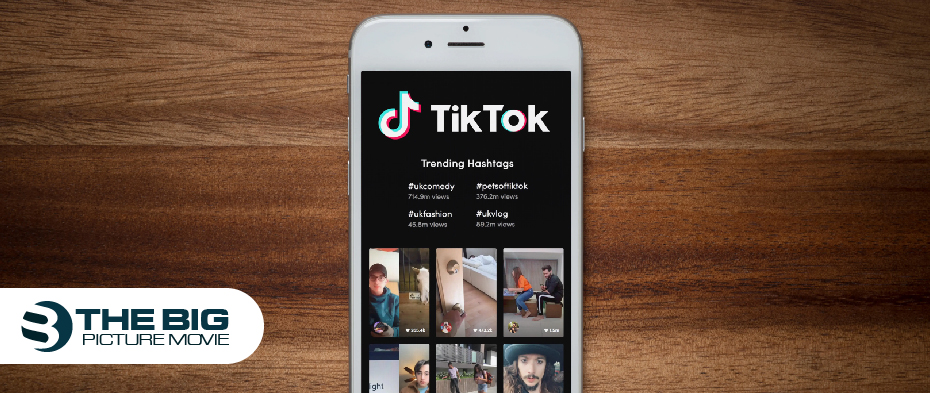
How To Make a Playlist On TikTok In 2 Ways
A TikTok playlist, or creator playlist, feature lets the creators catalog their videos into series. That makes it trouble-free for viewers to discover content that is related to the content they already enjoyed. But this feature is only for selected creators with at least 10,000 followers on TikTok.
If you want to categorize your videos, create a playlist now. But do you know the TikTok playlists and how to make Playlists on your account?
This page will describe about the playlist and how to create it in two ways.
Read More: https://www.thebigpicturemovie.com/how-to-save-tiktok-to-camera-roll/
About TikTok Playlist
TikTok playlists, also known as creator playlists, this feature allows users to make a series of their videos and allow viewers to watch the videos in the series. The playlists help the creators to arrange their videos in different themes. That makes it easy for viewers to watch content similar to what they already enjoyed.
The platform set the playlist feature in 2021, and it turned into an unbelievable way to classify your best videos into a series. TikTok stated that only users with at least 10,000 followers can make playlists on TikTok.
However, the creators have the ability to share their videos in the playlist and can proudly showcase their collection on their profile, where they can highlight their incredible public or pinned videos.
How to Make a Playlist on TikTok
If you want to create a playlist, you have to keep in mind that you might need to be patient. As per the TikTok server algorithm, this feature is not available to everybody. However, if you have access to create a playlist, you can do it in two ways.
- Create a playlist from your profile
- Create a playlist directly from videos
Below we have mentioned two methods to make your playlist on the TikTok app.
Method 1: Create a Playlist from Your Profile
- Open the TikTok app on your device and log in to your account if you have not already.
- Tap on the profile icon you will see at the bottom right side of the homepage.
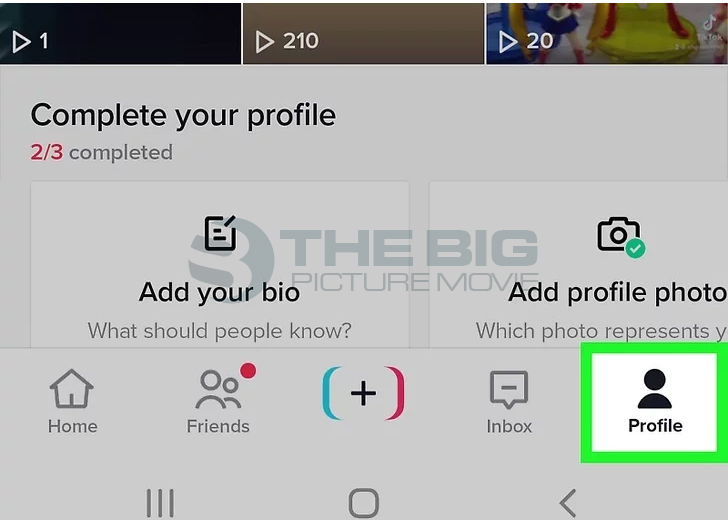
- Here on the profile page, hit the sort videos into playlist button.
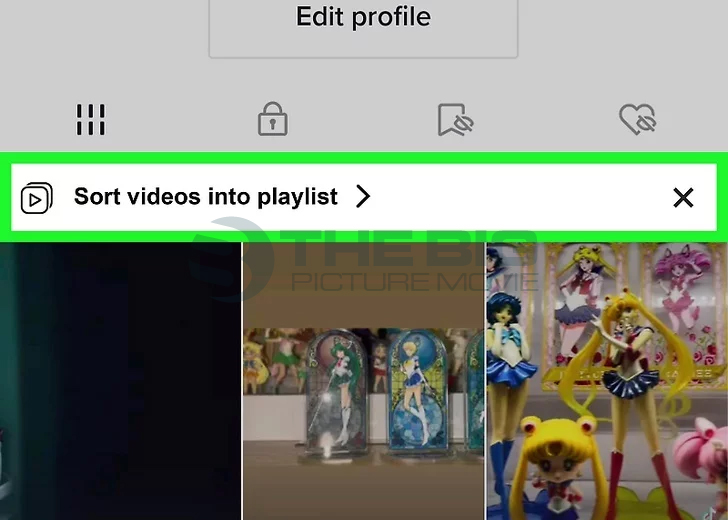
- Now type the name of your playlist. Then hit the enter tab.
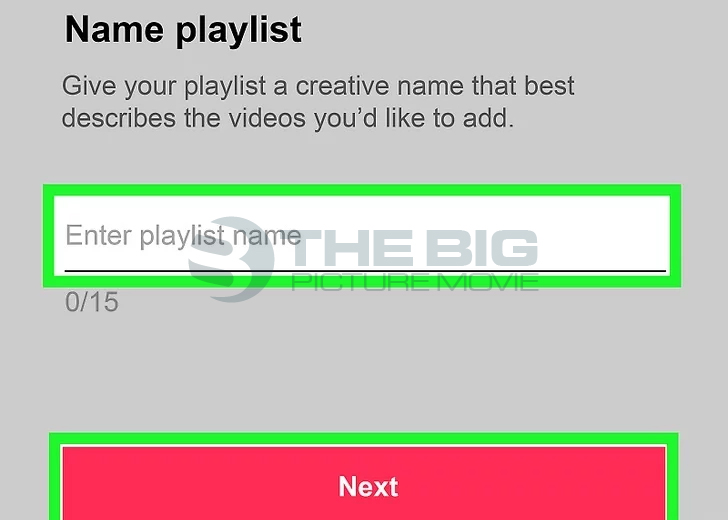
- After that, choose the videos you want to add to your playlist and click Next.
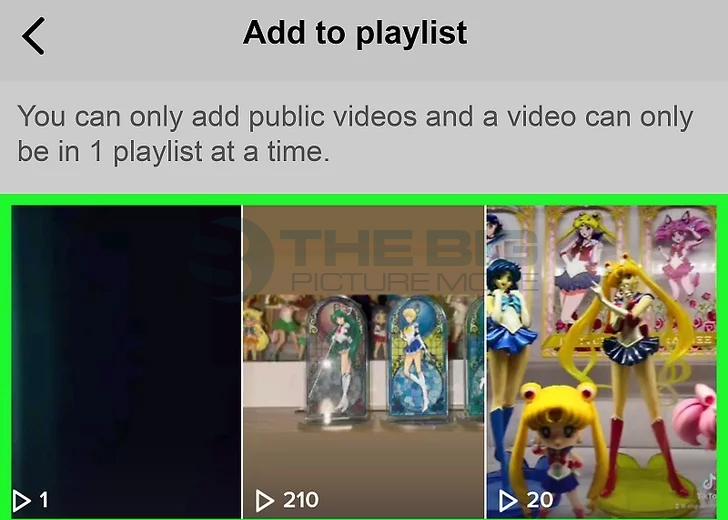
- Now tick on the check boxes of the videos you want to take in your playlist.
- Then tap on the next button and then tap on the create playlist tab.
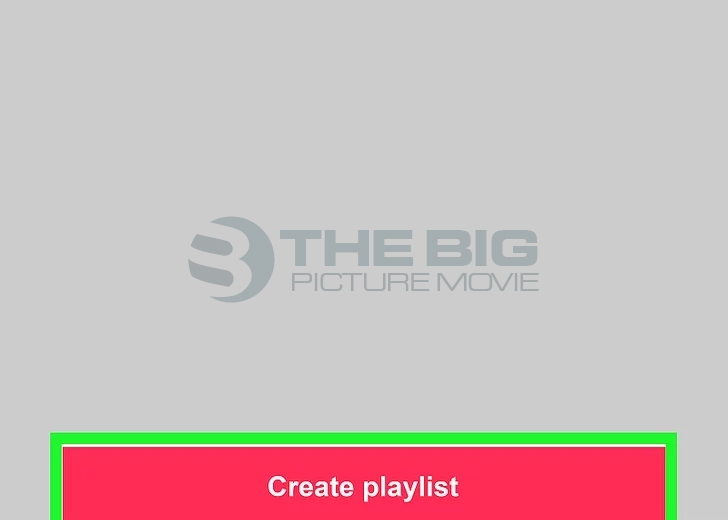
Method 2: Create a Playlist straight from the Videos on TikTok
- At first, navigate to the TikTok app on your device and log in to your account.
- Hit the profile icon available at the bottom right corner.
- Here selects the video you want to add to your playlist.
- Now click on the three-dot icon that you will see at the right corner of the video.

- Choose to add to the playlist option from the popup menu option.
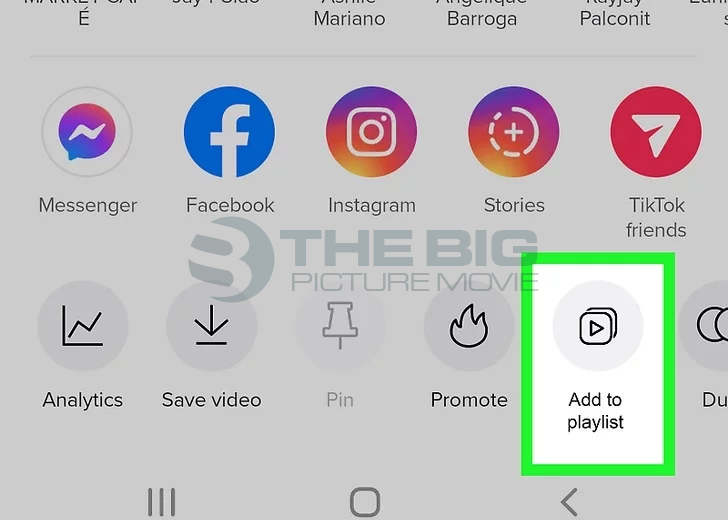
- Then hover over the Create playlist option.
- After that, you will prompt to choose the option you wish to add to your playlist.
Remove a Video from a Playlist
A TikTok server provides a feature that allows you to remove a video from a playlist effortlessly. This convenient option ensures that your playlist remains sleek and streamlined, enhancing users’ overall experience without cluttering the playlist page.
If you want to remove a playlist, follow these below-mentioned steps.
- Open your TikTok app, go to your profile, or log in to your account.
- Go to the video that you want to remove from your profile.
- After that, hit the three-dot icon you will grasp on the right side of the video.
- Tap remove from playlist option. It will promptly be eliminated from the playlist.
In Conclusion
TikTok playlists are also known as creator playlists. It is worth noting that this exceptional feature is exclusively available to a select group of creators, further empowering them to enhance their profiles with personalized playlists.
It allows content creators to curate their content in a way that reflects their creative vision and provides a truly immersive experience for their audience.
So, in this post, we describe a TikTok playlist and how to make it. Follow the mentioned steps to manage your playlist.
Let us know in the comment box if you ever create playlists on the TikTok platform or not.



