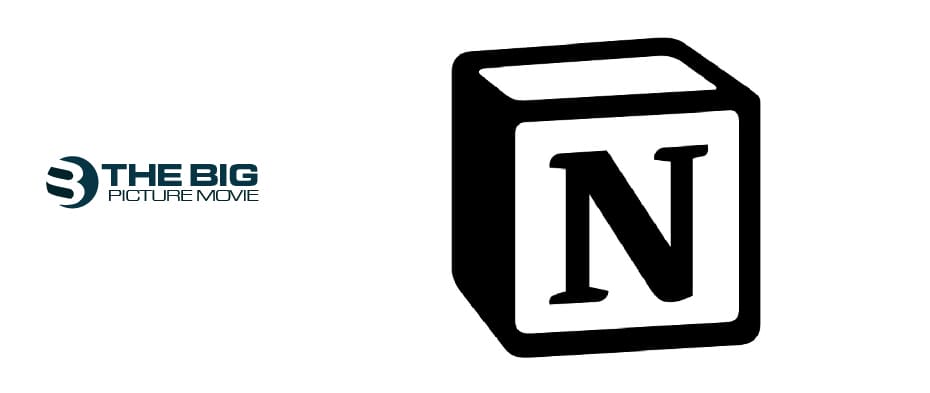
How To Change Font on Notion Software
Are you looking to change the font on Notion? Yes, of course! I am excited to tell you this is a simpler part of Notion that you can easily understand. So let’s start with basic material. A notion is software used for project management and taking notes which breaks all records when they provide an all-in-one service facility to users like finance-related, manage tasks, premade templates, etc. If you are a writer, then font means a lot to you because your client first looks at the appearance of your written content and then starts to read – hence fantastic formatting and charming fonts always attract readers so far.
If you also want your written content looks good to the eyes, then this article helps you change and style your fonts in the Notion with different colors and makes your written content fly over the roof. However, we don’t find too much diversity in the Notion regarding font. Although we still try to customize it at its peak capacity.
What is Notion: A Project Management Tool
The Notion is a productivity platform that helps you get things done collaboratively and intuitively. It’s for the digital age, where information comes at the speed of thought. You can use it to organize your thoughts and create and collaborate on documents, presentations, spreadsheets, and websites. It also integrates with your other applications and services so you can stay productive.
How to Change the Font on Notion in a Few Clicks
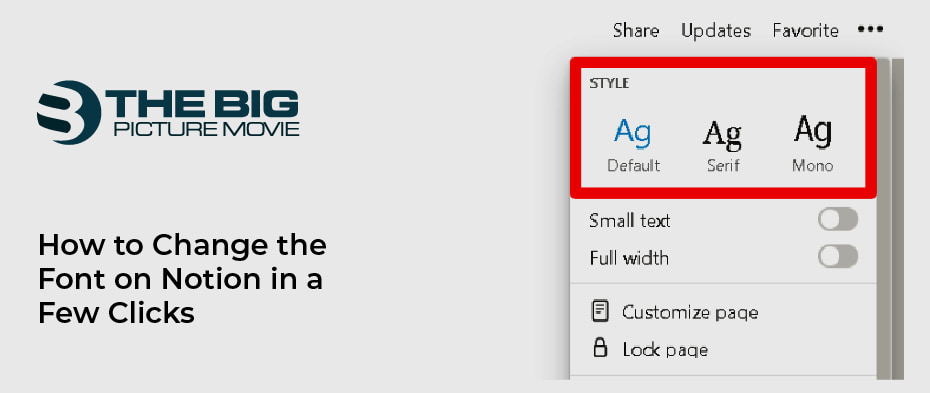
The Notion workspace comes equipped with several features like default, serif, and mono font. Please don’t get too excited about fonts, as it only comes with three fonts. Rather, if we compare it with other software similar services providers, they come up with a bunch of fonts except Notion software. Maybe this might be the foremost disadvantage of the Notion, which should be a great reason some users find it useless, but the Notion focuses on other properties more than just fonts and helps people not get stuck on selecting just fonts.
You won’t be rushed into selecting your font when fewer fonts are available. Other than that, it saves time and makes you focus on your content more. Nevertheless, let’s try out these 3 fonts in Notion. It’ll be simple to set them up in multiple steps.
- Open your Page on the Notion in whose font you want to alter.
- Then you can see three-dot shows in the upper right corner of the mobile. So, click on it.
- Choose any of your desirable three fonts (Serif/Mono & Default).
- Select any special fonts, and things are all done for you.
How Can We Change the Font Color on Notion Via Desktop or Android/iPhone?
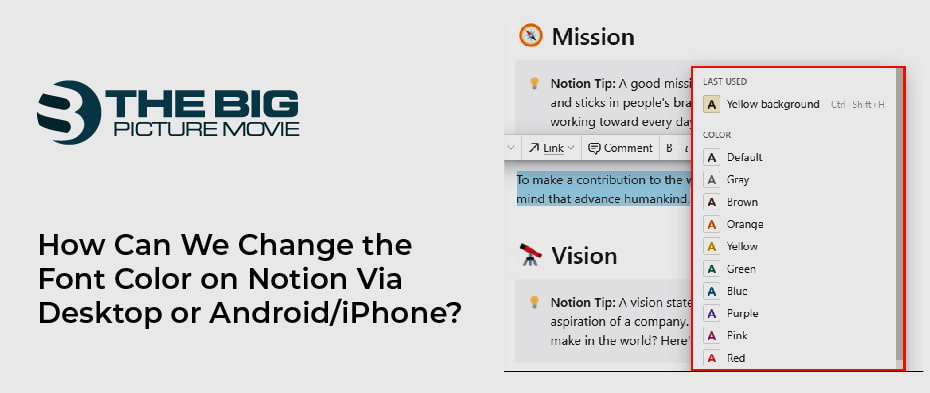
The Notion doesn’t have a great deal of variety when it comes to fonts, but don’t be upset about it. Although we still have a window open regarding font colors, Notion provides us with a vast array of font colors that will enlighten your text and enrich your content. Are you wondering how you can accomplish that? Don’t overthink – just follow the steps below.
- Go to your Page and select your text (one word, a whole sentence, or even a whole page). It’s up to you what text you want to color
- After selecting a text, the edit menu box appears right above your text. You’ll see option A click on it a drop-down menu with different font colors
- Now pick any color you want on your font from the color section.
- Once you select a color, your font will change that color in Notion.
The following method also directly adds a particular font color to the writing you write for your web.
- Type “/” and a list of font colors appears.
- Select any of the colors and hit
- Your font color is changed now.
Here are the following process of modifying font color on Notion, but this process is related to the desktop device. So let’s learn how it is easy to do it.
Notion allows you to alter the font color on your mobile device. Go to your notion page and on the standard toolbar, many other options regarding styling font or color are available. Select color and then apply any color to your text.
Did You Ever Change the Font on Notion Via the Website
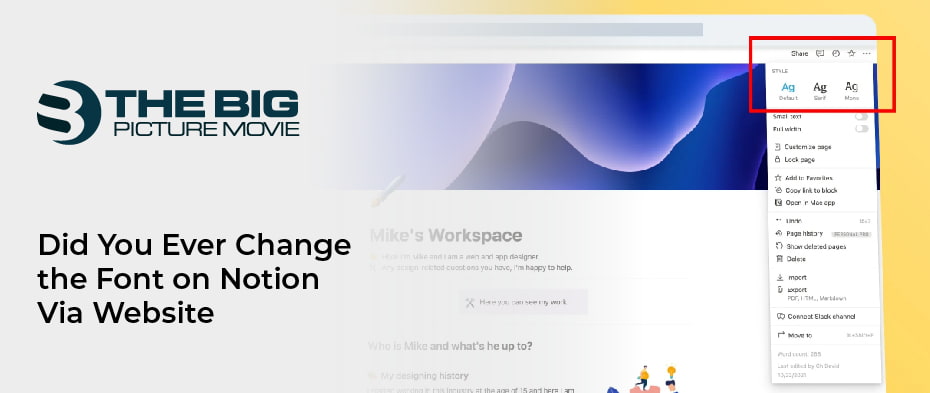
When people want an additional font for their Notion, they search for third-party websites to find solutions to get better alter. If you have the same situation, you’re lucky because we have some techniques that help you change fonts. We advise you to use these fonts only on your headings. However, using too many additional fonts will ruin the writing style. You must use those fonts when you want to highlight specific areas of the text. So Let’s move forward without digging into the process.
- Open your selective browser and search for a website io
- Write a text you want to style then it’ll give you suggestions on your text.
- Then select your favorite text from the suggestion below and copy
- Afterward, go to your notion page tab and place that fontwherever you want.
There are a lot of other websites out there that help you change fonts, but igfonts.io is tremendous as far as I observe it.
Do You Want to Increase Font Size on Notion?
You cannot enjoy this feature in Notion because it does not allow its font size to increase. All you can do is tap on the 3 dots at the upper right corner, check the small text button turn it off if it’s on. Then it’ll take you back to its default size again, but you can not increase it more than the default size.
How Can I Change the Font Style on Notion?
When it comes to Microsoft Word, you make sure how to use multiple writing features! Interestingly, Notion also can style the fonts similarly in word. Here are some short command keys which make your work easier in styling font.
For Windows Keyboard Users:
- Press control-B for bold
- Press control-U to underline
- Press control-I for italic
- Press control+shift+M to add a comment
- Press control+shift+S to strike through
- Press control-E to display code in line
For Mac Keyboard users:
- Press command-B for bold
- Press command-U to underline
- Press command-I for italic
- Press command+shift+M to add a comment
- Press command+shift+S to strike through
- Press command-E to display code in line to change the font on Notion.
Does The Font Synchronize Across All Devices?
Notion syncs across devices, so any changes you make to a Page will be reflected in all Notion versions. Additionally, it will be visible to other members of your Workspace and those with whom you have shared the Page. For example, if one of the templates in our collection has a different font, you would see it.
How To Put Emojis with My Text on The Notion?
Emojis make your written content look funky and friendly to the audience, and likely you also want emojis in your text altogether. There are two methods to put emojis into your text.
- 1st Method – You need to open your notion app and find a search bar where (Type & Write) is written. Click on it and search for any emoji by writing the name, and you will get your desired emoji in your text.
- 2nd Method – You can manually add emojis to your text with the system emoji picker
In a Nutshell
I understand that Notion doesn’t fulfill our recommendations regarding font selection, but Notion provides many other content enhancement features. It wouldn’t be fair to target just one drawback and calculate the whole software with zero. Therefore, we define techniques in this article from which you can change the text using third-party sources. Maybe the company (Notion) will come up with multiple font color features to change it in the future.



