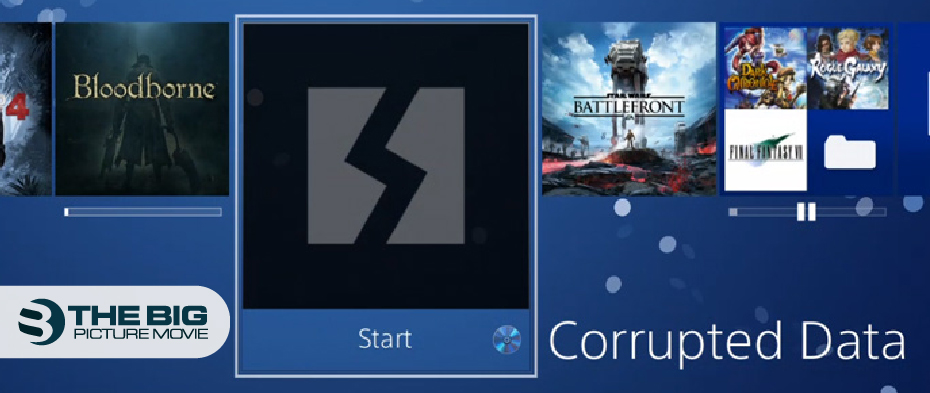
PS4 Corrupted Data What It Is & How To Fix It
It’s common to have problems with files in your console though it’s natural with technological products. However, the main concern should be how you can get rid of those problems. There could be many reasons that the data got corrupted on your PS4, like if you have a damaged disc and so forth.
However, if you do not take action against this small tainted data, it will corrupt your whole game. These corrupted data only respond to consistent games and apps where ever reinstalling the game might fix the issue though it’s rarely seen that the essential data gets corrupted.
In essence, if there is a problem with your game file’s main data, then that’s the main worry you need to fix first. However, after your file gets troubled, you may find an error:”the database is corrupted” or “cannot continue using the application.” Something like that. However, we’ll explore some methods by which you can get through this situation, so fully read the article from top to bottom to fix the problem.
Overview
What sucks the most is when you are playing a game, and a pop appears of corrupted data. This was the worst nightmare for PS4 gamers. However, if a similar situation is with you, too, then learn how to fix it. Though several types of data in your PS4 can be corrupted regardless of just a particular one, we’ll discuss here how to fix this sort of data through several aspects.
Reasons For why ps4 data get corrupted
There could be several reasons for data corruption, but the main concern is how we could know the possibilities that make the data go corrupt. Some reasons play the most role in this scenario, and they are as follows.
- Unusual power outage.
- The header file got corrupted or failure of hardware.
- Incomplete installation of the PS4 system software update.
- The installed game files got corrupted.
- Malfunction of a hard drive.
- Files of the system got corrupted.
How To Fix PS4 Corrupted Data Via Several Methods

Now let’s talk about how you get rid of these stubborn errors. If you want them to vanish from your PS4 completely, there are several methods you can apply to fix them and make your PS4 error-free again. The hacks are as follows.
1. Fix It Via Rebuild Database
Rebuild database is a function inside your ps4 setting. However, what this function does is it scans all the files that got corrupted and creates a new database on its behalf. Follow the process to learn how to set up a database.
- Once you get into safe mode settings. Attach your controllers to the console and select rebuild database
- Wait until the process ends and once it is done, check the error to see if it remains or not.
2. Delete the corrupted data Via system storage management
The second way to do away with this problem is to delete the corrupted file data from your PS4 console manually. Follow the instructions below to apply the settings.
- Go to your PS4 console settings and tap the system storage management.
- After you get into the system storage management, scroll down a little. Under saved data, select a media player.
- Checkmark the corrupted data files in the media folder and press delete at the bottom right corner.
Maybe your problem got solved after doing this. If not, then move to the next method.
3. Initialize PS4 To Solve Big Errors
Initializing is basically a process that holds you back again to the default position means all your PS4 console data will be wiped off. If you’re satisfied with applying this, then Go ahead. You can also take it as a hard boot that will clean the system so it performs well. All you need to do is go to the safe mode settings and select initialize PS4 option. Once you click it, follow the onscreen instructions and do accordingly.
4. Delete &Reinstall The PS4 Corrupted Data ErrorFiles
If your downloaded file is corrupted, then the simple thing you need to do to fix it is simply redownloaded & install it again. In essence, the file you saved afterward were clean from every perspective. However, you can do this simply by following the points underneath.
- Go to your notification settings. Then press download and select the content.
- Tap the options button to delete the existing corrupted content.
- Afterward, download the data again and see if the problem disappears.
5. Reinstate PS4 license
You often search here and there to find the solution to the error, though the error is with your game subscription. Maybe the subscription doesn’t fully program and is converted into a corrupted file because the situation varies.
However, how you can tackle this situation is to restore your PS4 game license, which you can learn by following the bullet points below.
- Head to your PS4 settings and open the account management option.
- From there, tap the restore licenses, and you are all done.
6. Set up your PS4 Internal Hard Drive
Maybe cleaning and formatting up a hard drive will solve the problem because sometimes the hard drive has trouble storing data which might lead to database corruption errors. However, the better option to go away with PS4 corrupted data is formatting a hard drive, and 90% chances are that your problem got resolved after this. Follow the steps on how you can format a PS4 hard drive.
- Connect the two SATA cables to a PC/laptop device [data & power] or a USB external hard drive enclosure.
- Once your PC identifies it, then go for the full format rather than not quick.
Once you’ve done this, restart your console and see if there is still a problem or if the issue was resolved regarding the PS4 corrupted data.
Conclusion
It’s common to have problems with your PS4,but the main point is how to solve them. That’s why we come up with some fixes. All the fixes that have been told are the only way out of this situation. Otherwise, you need to contact PS4 support. Usually, 80 to 90% of problems will solve with the methods that have been discussed.



