
How to Charge Apple Pencil with Ease
The article covers how to charge the Apple Pencil of two generations. It is not difficult to understand, but before going through the deep analysis, start with the basics. Apple pencil is a series of wireless pencil-shaped stylus designed and made by an iOS company. Both models are different in every aspect and have different user mechanisms. And the main purpose of launching these pencils is to promote creativity and productive work such as taking notes, drawing, painting, etc. The charging process of the Apple pencil is entirely different; which is 2nd generation support wireless charging while the other 1st generation does not support it. In this article, you will find an updated method on how to charge the iOS pencil of both the first generation and the second generation.
A History: Generations of Apple Pencils
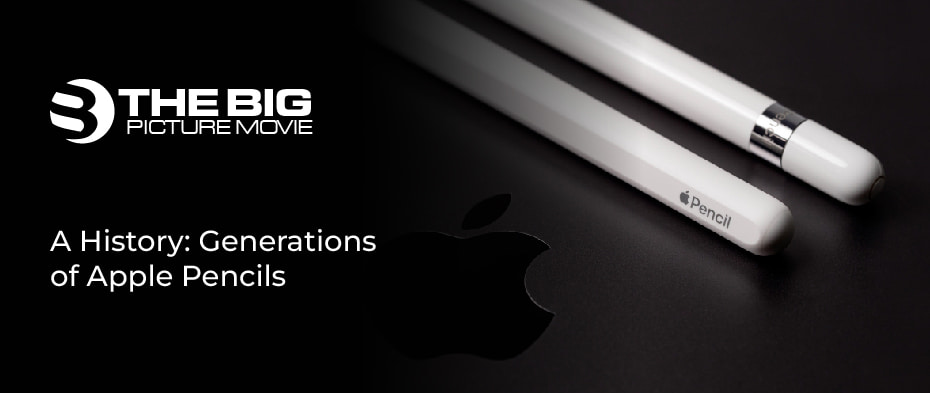
First-Generation – Apple announced its first-ever wireless Pencil alongside the iPad Pro on September 9, 2015. It is a wireless device that works via Bluetooth with a removable cap on the other side where the lightning cable is available for protection. Additionally, this Pencil is compatible with all the iPad released in 2018 or later, including the first and second-generation iPad Pro models.
Second-Generation – Apple released the second-generation Pencil on October 30, 2018, alongside the iPad pro of 3rd generation. It was a lot better and much more effective than the first one. The main difference is that there is a magnetic connector on the side of the stylus that is easily attached to the side of the iPad for charging. It also includes touch-sensitive areas that interact with the supported apps and are compatible with all the Apple tablets with USB-C ports.
How to Charge Apple Pencil: 1st & 2nd Generations
The charging of Apple Pencils is slightly different, and to charge the both generations’ Pencils has been quite easy since its developers strive to simplify their customers’ problems and provide them with the most premium and convenient product with easiness.
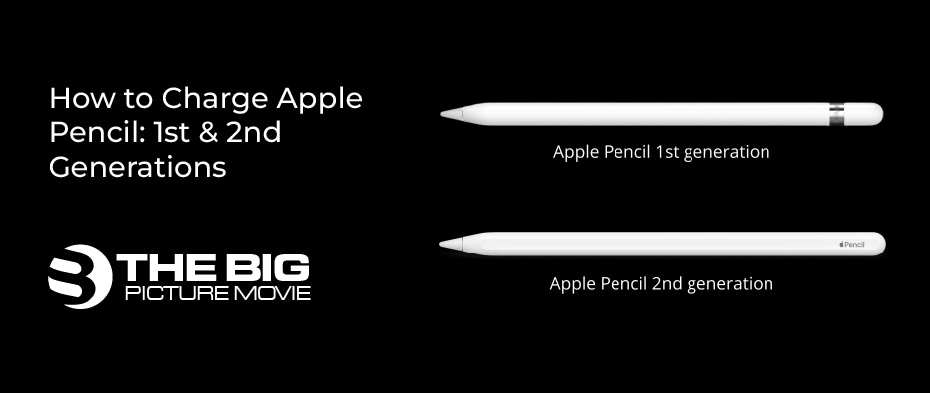
Charging a First-Generation Apple Pencil
There are two methods on how to charge your 1st generation iOS pencil. So, follow the steps below to know more.
The First Method
- Take the apple pencil, and remove its cap from the top.
- You will see a lightning connector. Put that lightning connector in the Apple tablet’s charging port.
- Now you should see a pop-up message on your screen which shows the battery percentage.
- Now your Apple pencil is connected and charging.
The Second Method
The second method of charging an Apple pencil is to plug the USB Power Adapter into the power source that comes with the Apple tablet. On the other end of it, add the Apple Pencil Charging Adapter that comes with the Pencil, and then connect the Pencil to the adapter. Your Pencil will be now charging.
Charging a Second-Generation Apple Pencil
To charge the 2nd generation Apple pencil is the easiest way for amplification. So, follow the steps below to learn it.
- Unbox your 2nd generation Apple pencil.
- Turn on the Bluetooth of the Apple tablet. (Make sure the Pencil is compatible with this model).
- Attach the Apple pencil’s flat side to the right side of the iPad facing the magnetic side.
- Now you will see a pop-up message indicating that the Apple Pencil is charging.
Which Apple Pencil Generations is the Best?
Two generations of Apple pencils were manufactured in 2015 (first Gene) and 2018 (second Gene). And these two versions have different designs and charging mechanisms. However, the second-generation apple pencil works with newer iPads, while the 1st generation apple pencil works with older iPads. The big difference with only these two apple pencils is only device capability.
The 2nd generation Apple pencil is sleeker and smaller than the original Apple pencil because it has no lightning port at the end. It’s designed for inductive charging via the iPad Pro and holds onto the device using magnets. In contrast, the original Apple pencil has a lightning connector that lets it plug into the lightning port of an iPad to charge the different generations, which is convenient due to the size of the Pencil.
Apple pencil 2 has a common design because it has a flat side that improves the texture. The original Apple Pencil is smooth & round, while the 2nd version of Apple pencils supports touch gestures for swiping between the tool. Here are the following features of 1st and 2nd generation Apple pencils which will let you know which generation you should buy.
Specifications: 1st& 2nd Generation of the Apple Pencil
The first and second-generation Apple pencils have pressure sensitivity and angle detection. It was designed with a low lag to enable smooth marking on the screen. 1st generation Apple pencil has a lightning connector on the top, which goes into the given tablet for charging. While the 2nd generation doesn’t need this connector as it has a proprietary magnetic wireless charging connector on the side of the Pencil. It attaches to the device for charging purposes. The Pencils use STMicroelectronics STM312L151UCY6.Ultra-low-power 32-bit RISC ARM-based on Cortex-M3 MCU running at 32 MHz with 64 KB of flash memory.
A Bosch Sensortech BMA280 3‐axis accelerometer and a Cambridge Silicon Radio (Qualcomm) CSR1012A05 Bluetooth Smart IC work for its Bluetooth connection to the iPad. And a rechargeable 3.82 V, 0.329 WH lithium-ion battery powers it.
Device compatibility: 1st & 2nd Generation of the iOS Pencil
Many people have a misconception that both Generations of pencils are compatible with all the Apple tablets, but it’s not true. The first and the second-generation Apple pencils have limited compatibilities.
Compatibility of the 1st Generation
The first-generation Apple pencil has a round body shape which was manufactured in 2015, and a lightning connector shows on the top, which is compatible with the following device.
- iPad mini (5th generation).
- iPad Air (3rd generation).
- iPad Pro 12.9-inch (1st and 2nd generation).
- iPad Pro 10.5-inch.
- iPad (6th generation and later).
- iPad Pro 9.7-inch.
Compatibility of the 2nd Generation
The second-generation Apple pencil is much sleeker and has smaller footprints. It offers magnetic charge and inductive charging capabilities with the following Apple pencil devices such as:
- iPad Pro 11-inch (1st generation or later)
- iPad Pro 12.9-inch (3rd generation or later)
- iPad Air (4th generation or later)
- iPad mini (6th generation)
Storage: 1st & 2nd Generation of the Apple Pencil
If you bought the 1st generation Apple pencil so, where will you keep it? There was no official place to store the 1st generation pencil because the company did not provide it. Although, if we talk about the 2nd generation Apple pencil, Apple solves this problem frequently. They gave a magnetic connector on top of the newer iPads to stick the Pencil on top, giving it a place to store the Pencil.
Design & Ergonomics: 1st & 2nd Generation of the Apple Pencil
The design, weight, diameter, and more of the first and second generations o the Apple Pencil are similar. The only difference is that the length of the 1st generation Apple pencil is a bit smaller than the 2nd generation apple pencil. And the body design of the 2nd generation apple pencil is made flat. In contrast, the first is made circular.
The main reason Apple made the 2nd generation pencil flatter was to solve the rolling down of the Pencil in a tilt problem because they heard complaints from their customers about it. Apple company focused on making the design of the Apple pencil more like the original wooden Pencil by keeping the weight. And the length of the stylus is the same as the original Pencil. Both generations of the Apple pencils are listed in good -for-ergonomics styluses.
What Makes Apple Pencil different from the others?
If you go a few years back, the styluses used a battery to power themselves to activate the conductive touch of the tablets. However, the tips were also tough and delicate. If anyone wanted to use palm rejection, this is done through the software by individual app creators and did not work authentically. Instead, they used Bluetooth to connect the styluses to the Apple tablets. All of these problems were solved when Apple decided to launch the Apple pencil. It solved all the issues and made using styluses somewhat affordable.
Is Apple Pencil Worth buying?

I have been using it for some time now, and I can say it’s not a bad tool. It’s comfortable and feels great in hand. The only thing that’s not great about it is the price because it is pretty expensive. If you are an iPad fan and want to sketch, draw, or take notes, it’s worth buying them. But if someone doesn’t want to use these modifications, many other affordable styluses are available on the market and could be used to do the job.
Conclusion
Hopefully, this article has solved your problem to charge the apple pencil. And give you a better overview of the different generations’ specs, design, and compatibility of the Apple Pencil. So, will you buy the Apple pencil? Let us know below with your comments.



