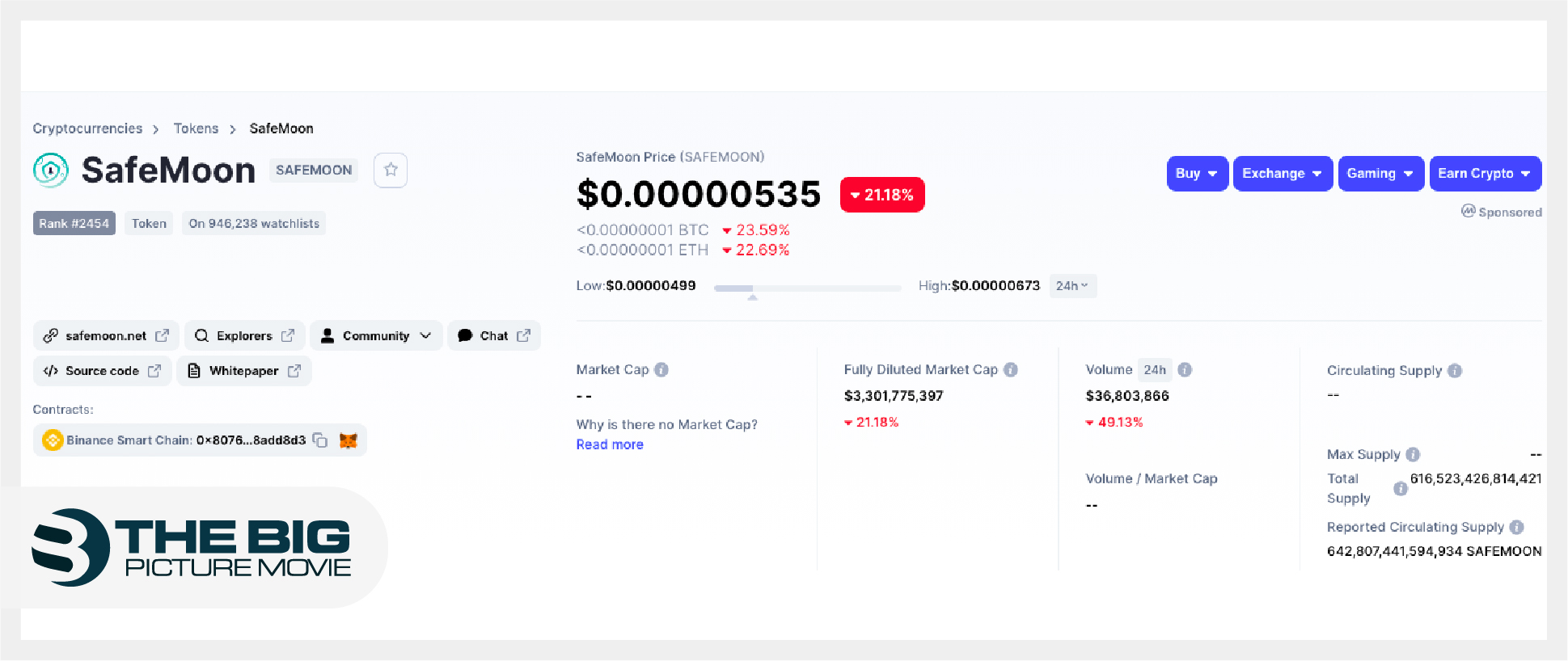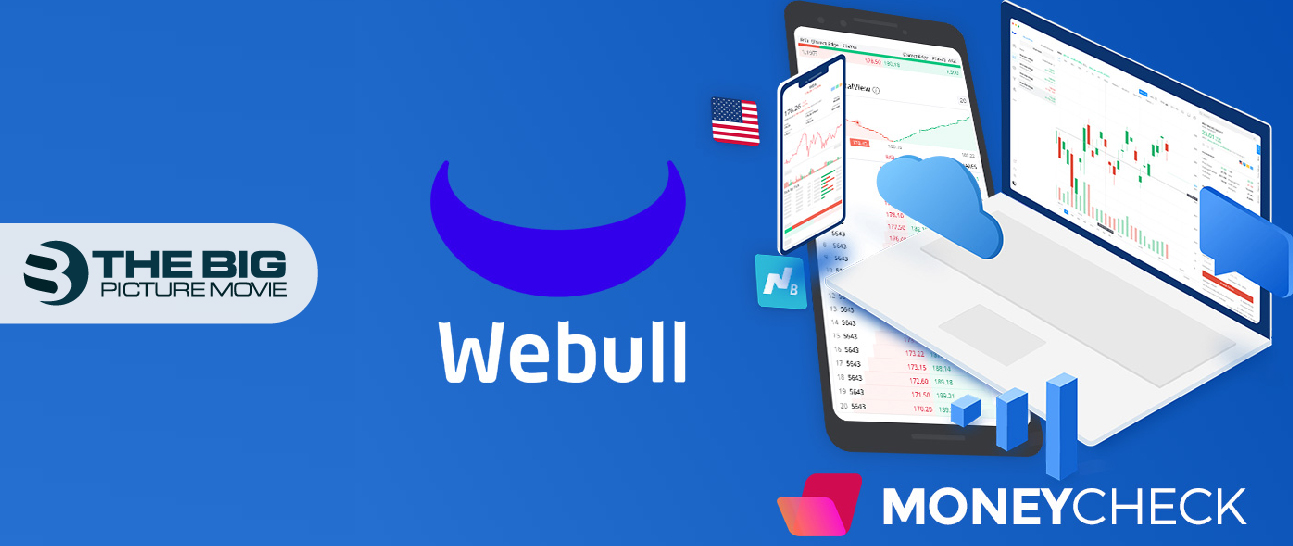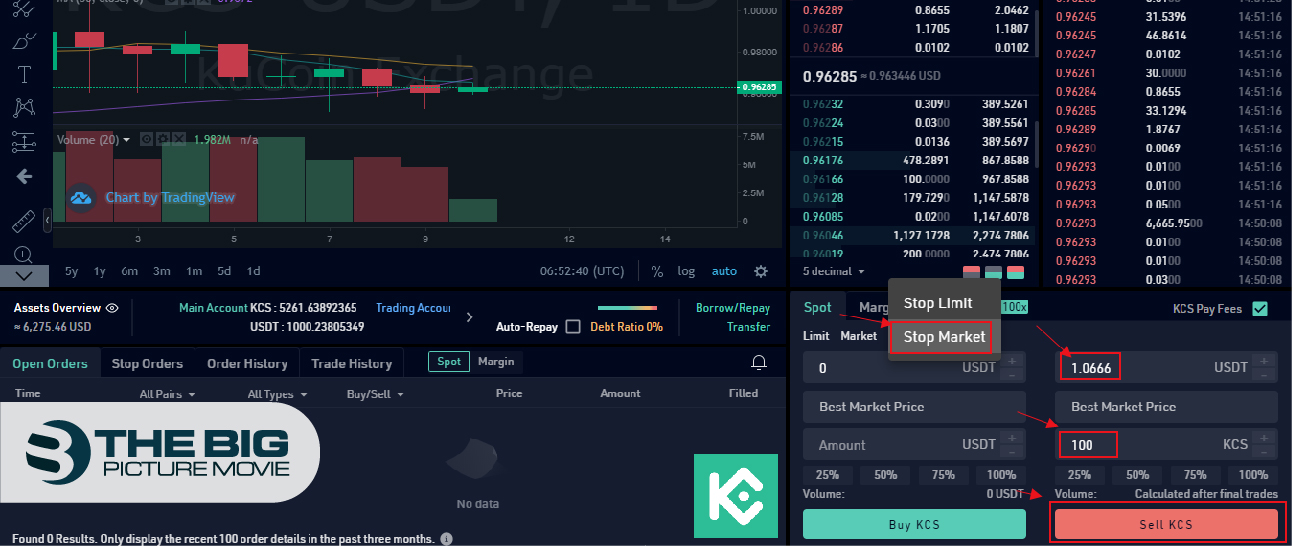
How to Buy Crypto on KuCoin with Bank Card
Are you interested to buy crypto on KuCoin or exploring other cryptocurrencies? This is the right place for you!
To trade crypto, you just need to purchase some. As a world-leading crypto exchange, Kucoin offers multiple ways to purchase crypto with over 50 fiat currencies, for instance, through Fast Buy, P2P Fiat Trading, and Third-Party.
Moreover, you can also buy ElonGate crypto on KuCoin app.
This article will explain the newly-introduced KuCoin, its features, and how you can start using this new crypto exchange with a bank via the web & app versions
What is KuCoin?
It is an international cryptocurrency exchange platform that was established in 2017. It caters primarily to traders or investors.
Apart from its smooth, convenient UI and the standard trading platform fare, it also offers P2P, futures, and margin trading.
Investors can trade about 400 different cryptocurrencies on the platform. It is one of the most extensive lists of cryptocurrencies hosted on any exchange site.
Furthermore, KuCoin has some of the lowest base fees among the current leading crypto market exchanges, which appeals to its popularity.
In a nutshell, KuCoin is an excellent choice with a robust trading environment and low transaction fees.
How to Buy Crypto on KuCoin
You can trade thousands of cryptocurrencies but you must purchase your first one.
However, KuCoin is designed to be user-friendly using the app or the desktop version. You must sign up with your email address or phone number.
You must first register and verify your account to take advantage of KuCoin’s features and benefits.
This section will explain exactly how to purchase crypto on KuCoin.
How to Buy Crypto With Bank Card (Web Version)
- Log in to kuCoin and go to Buy Crypto Fast Buy.
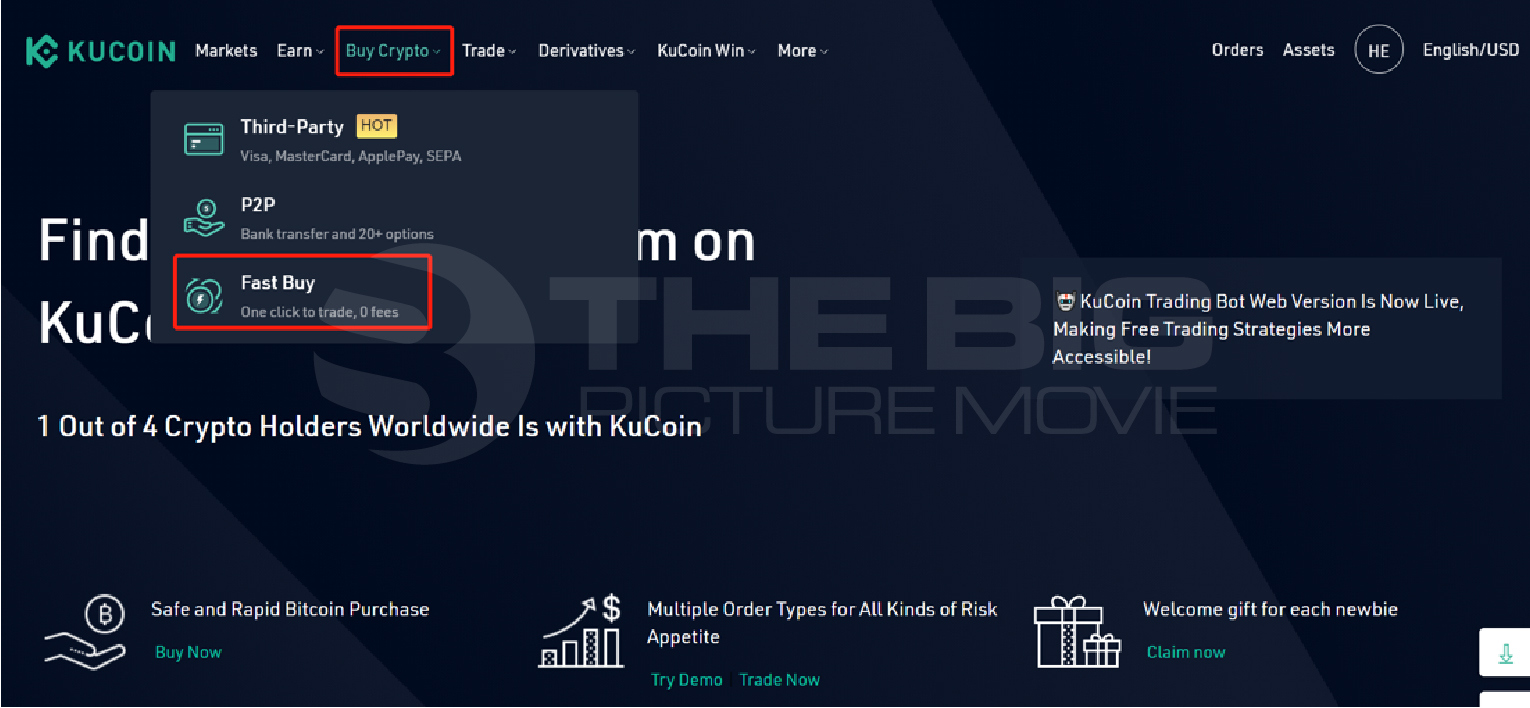
2. Choose the crypto type you want to purchase and the fiat you want to pay with.
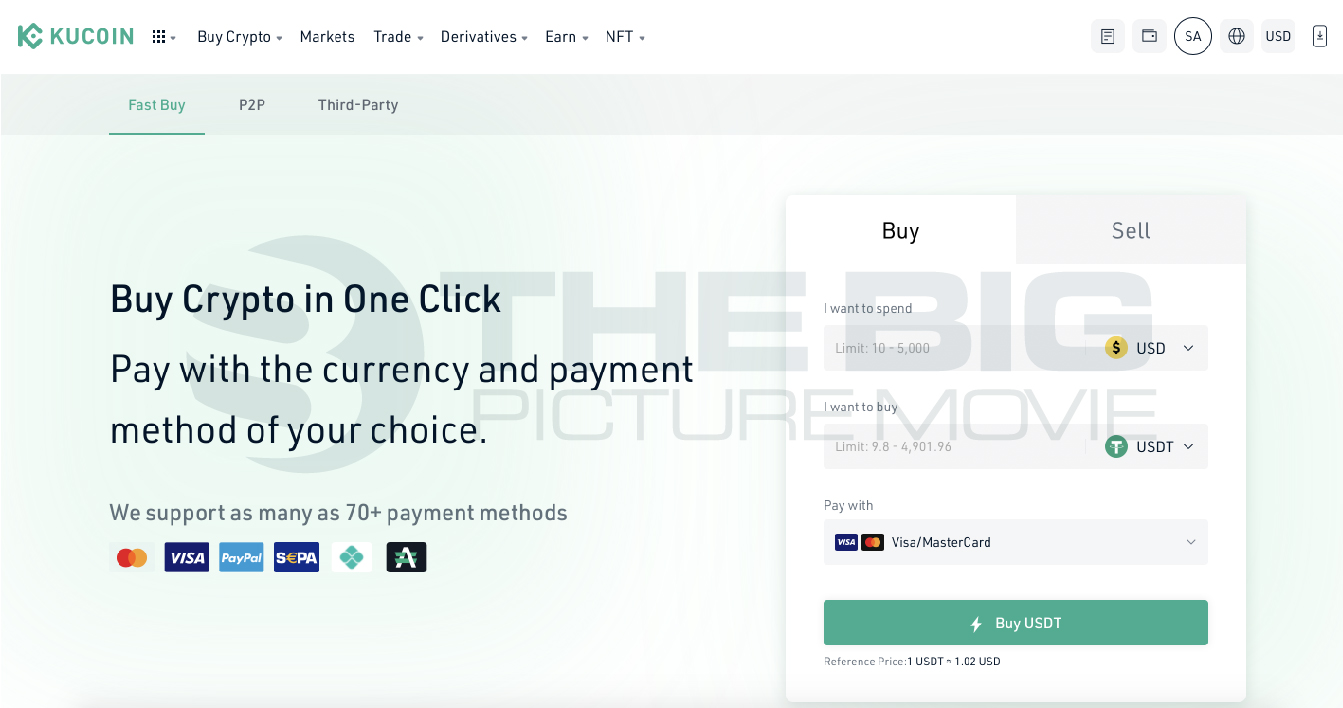
3. Click Bank Card as the payment method.
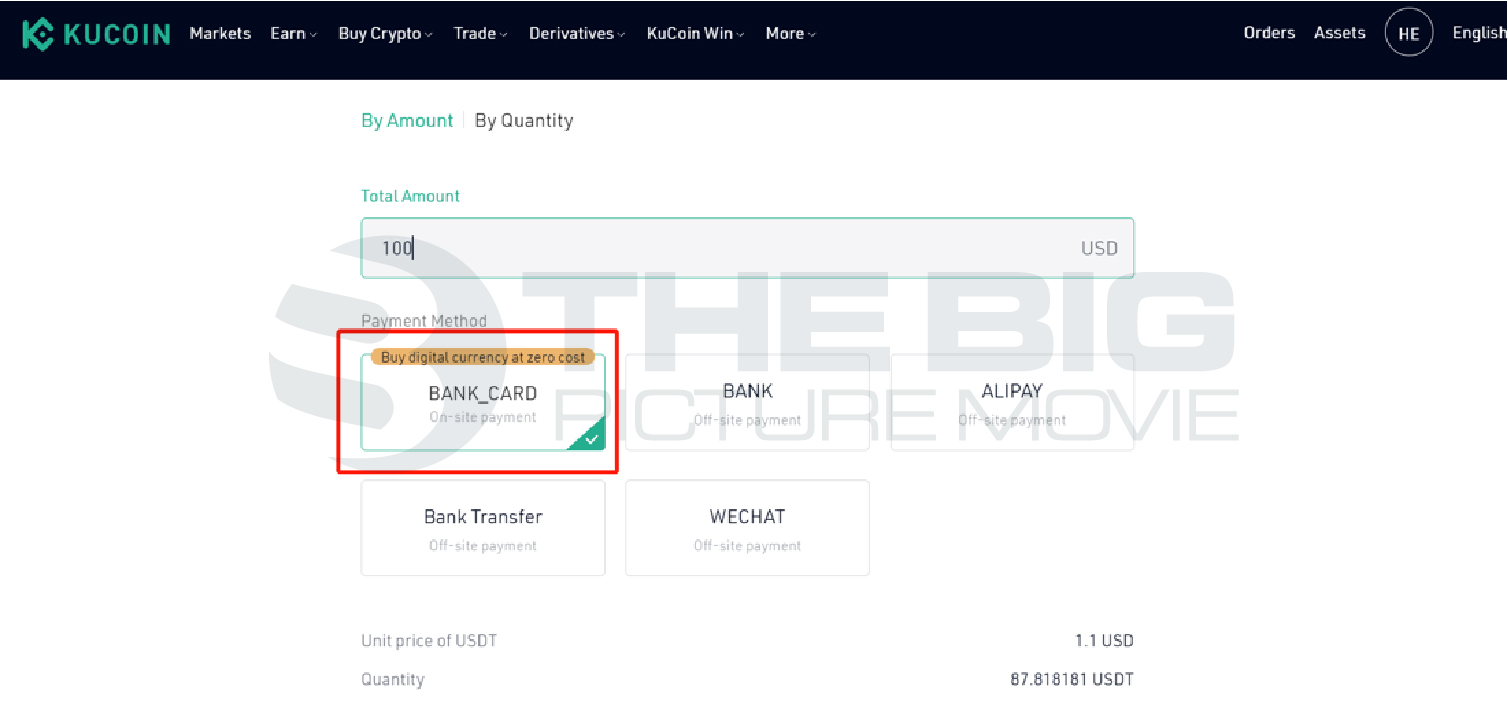
4. Once you select the payment method, you must complete KYC Verification. Follow the on-screen instructions to complete the verification.
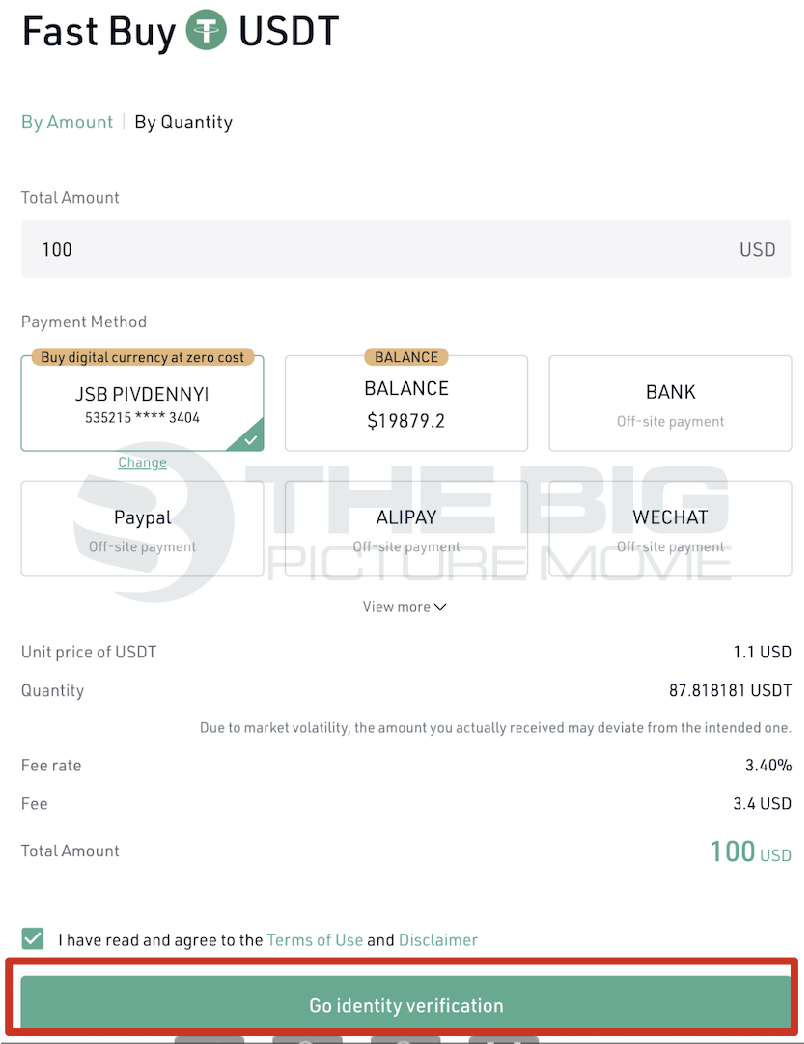
5. You will be redirected to the previous page to bind your card for the purchase after passing the KYC verification.
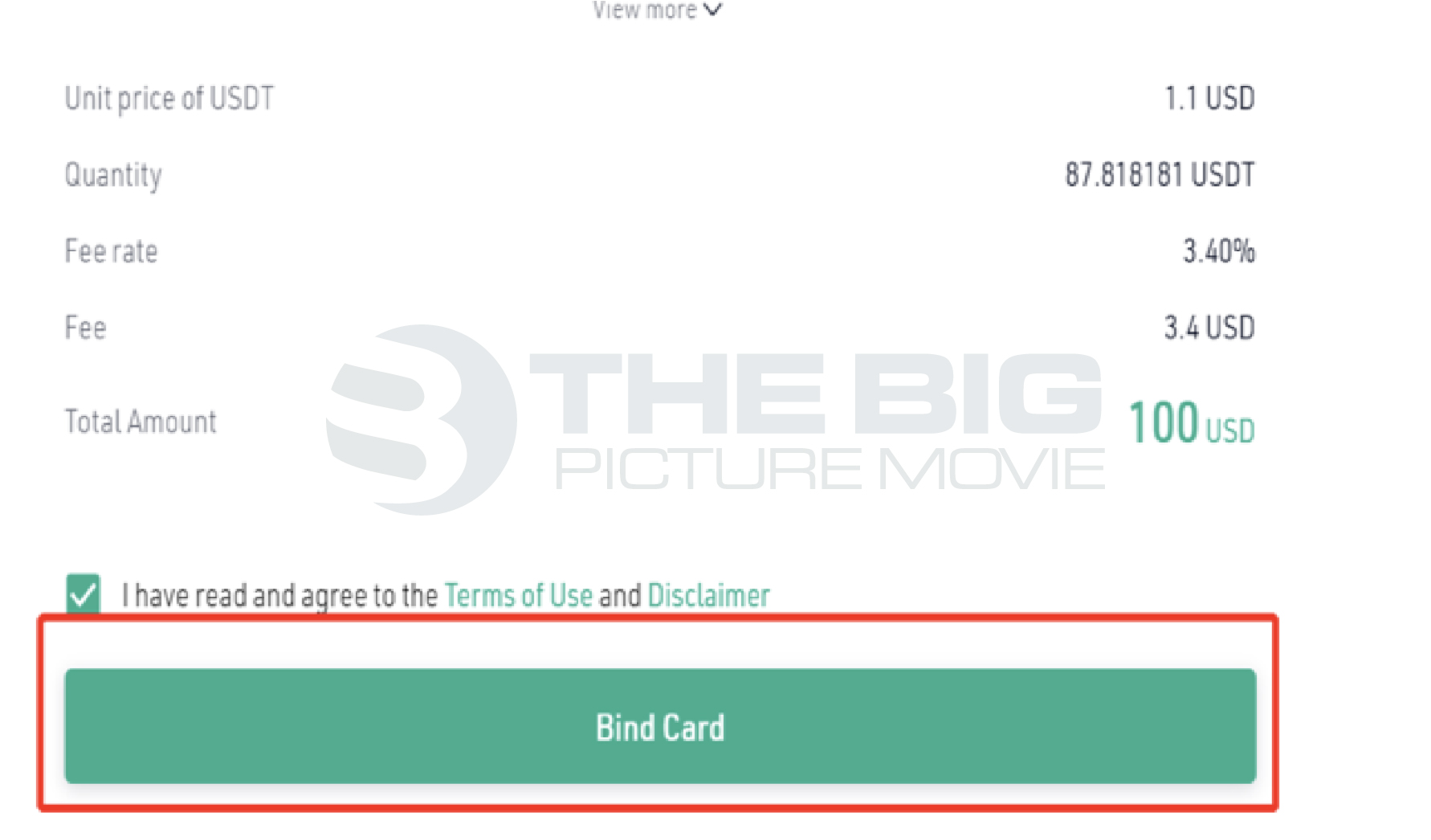
6. Add your Card Information to finish the binding.

7. You are allowed to buy crypto after binding your card.
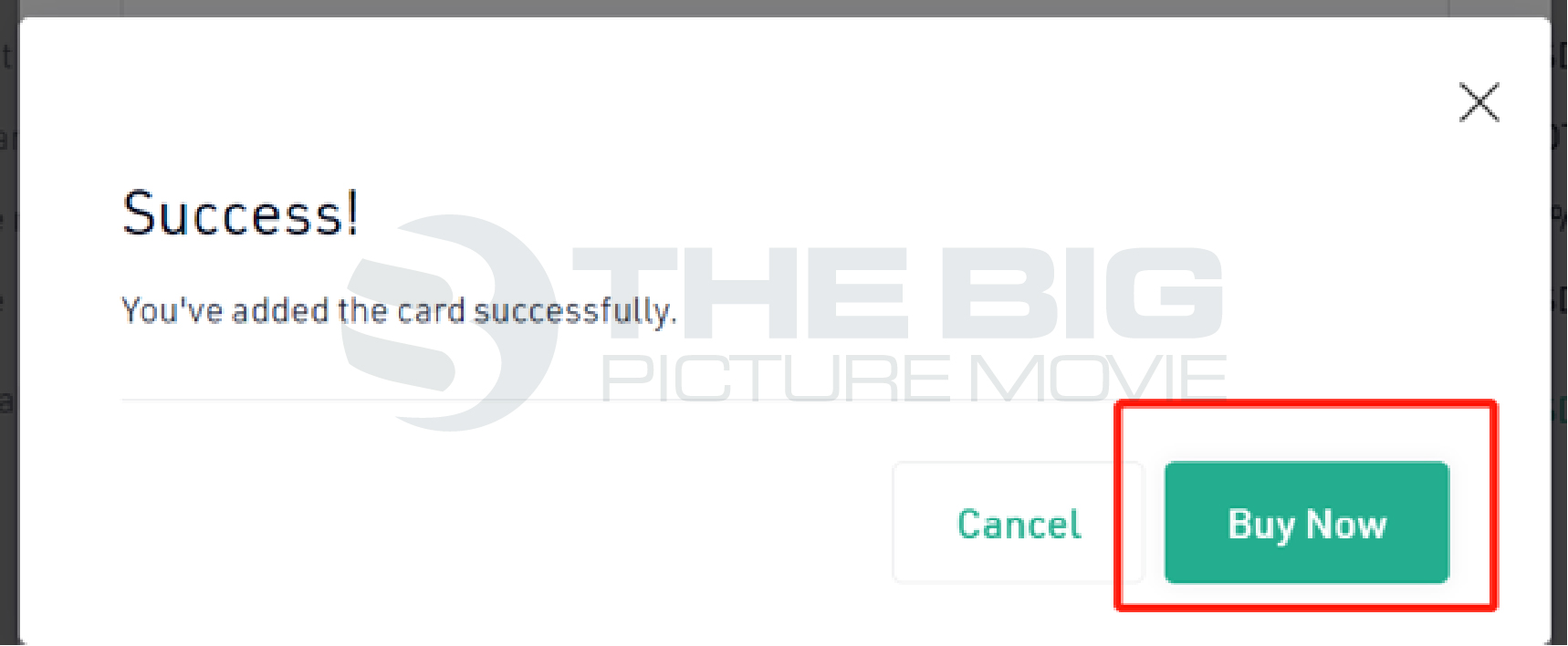
8. You will get a receipt after completing the purchase. You may select View Details to look at the record of your purchase under Main Account.
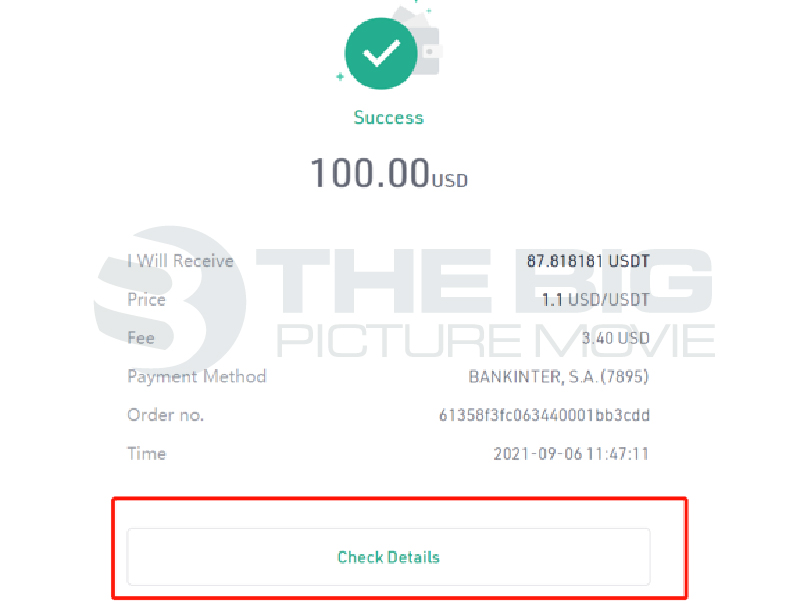
9. If you want to share your order history, tap the Buy Crypto Orders under the Orders column to enter the page below:

Buy Crypto with Bank Card via App
- Go to the KuCoin app and log into your account. (if you don’t have a KuCoin account, then, Sign Up to do the registration steps).

- Click Buy Crypto on the homepage.
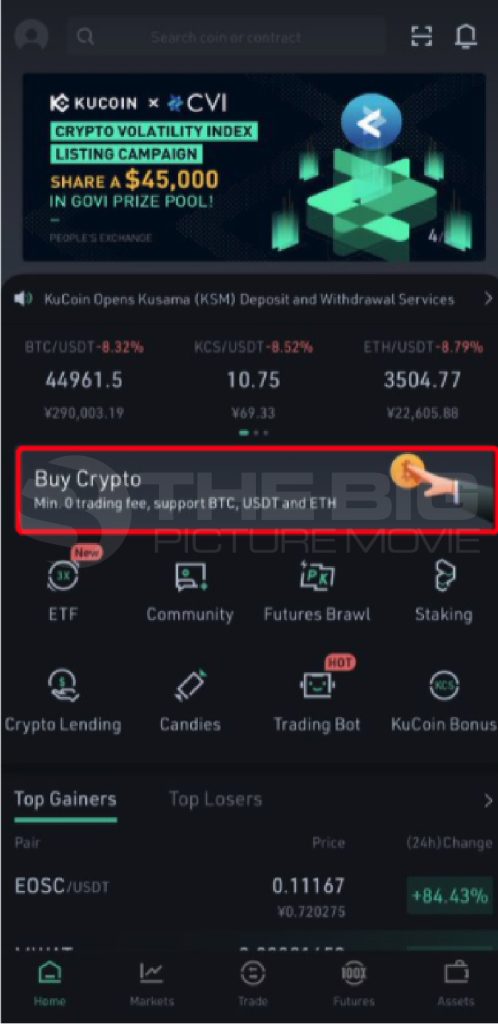
- Or select Trade, then go to Fiat.

- Head to Fast Trade and click Buy; choose the type of fiat and cryptocurrency. Enter the fiat and crypto amount you want to purchase.
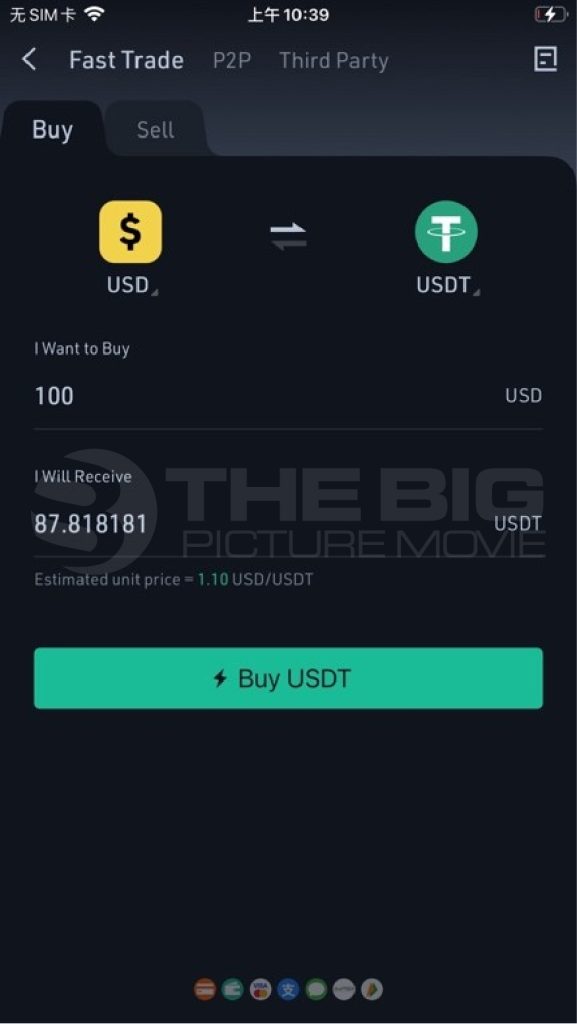
- Click Bank Card as the payment method. You will have to bind your card before purchase. Select Bind Card to complete the binding. *if you have already added a bank card, then skip until step 7.
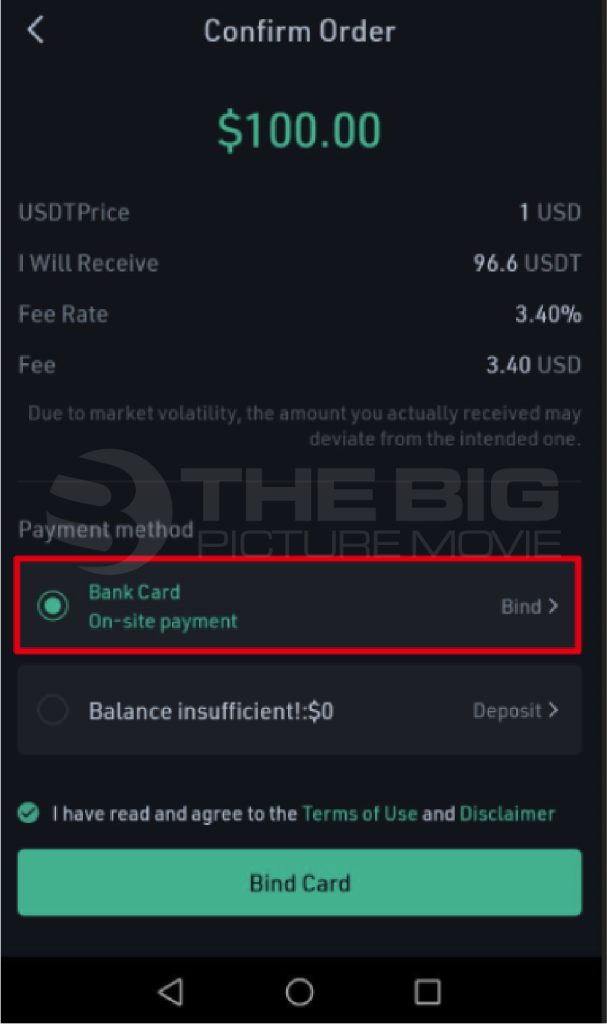
- Add your card information and billing address, and click Buy Now.
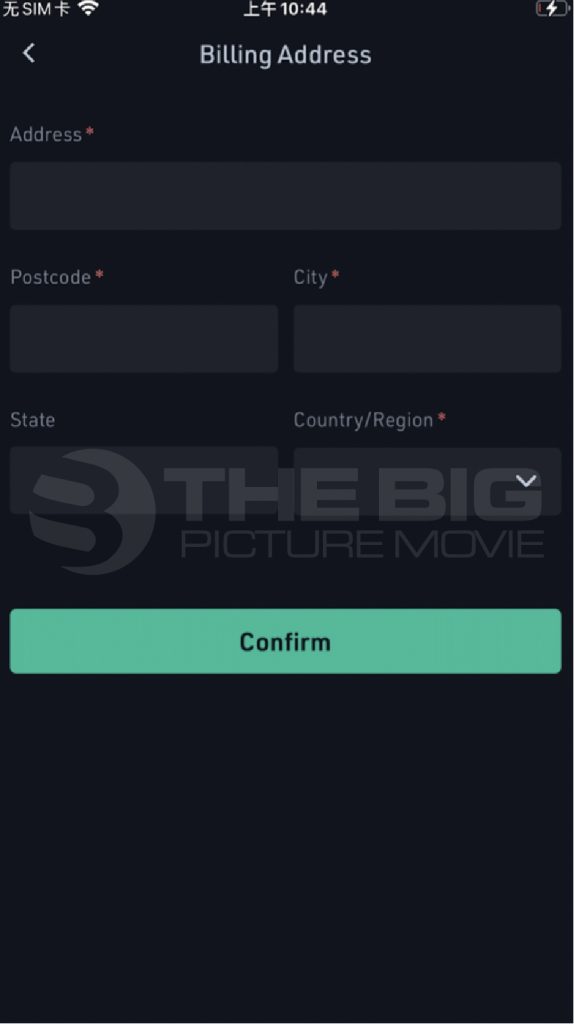
- You may access to buy crypto after binding your bank card.
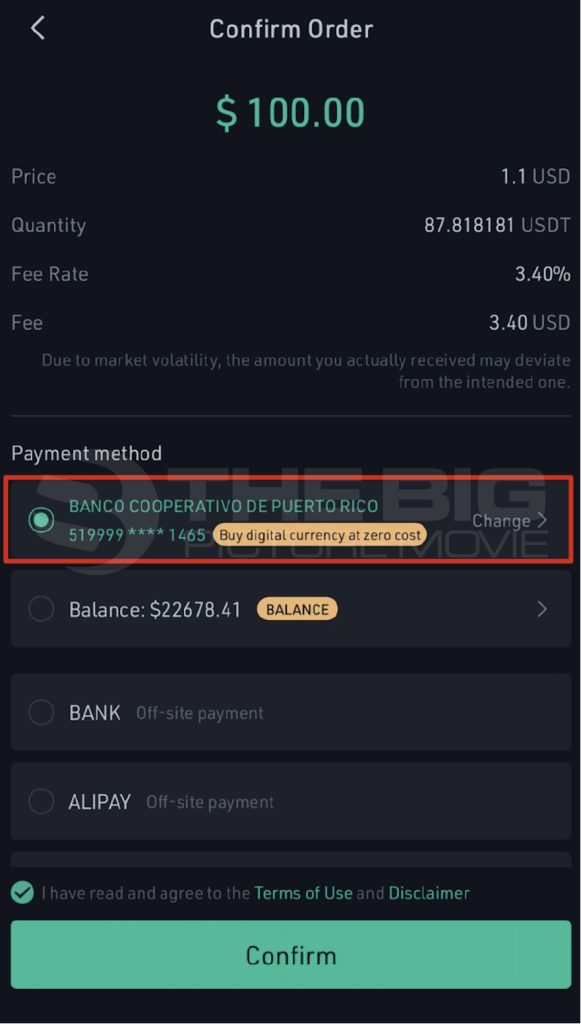
- You will get a receipt after completing the purchase. Click View Details to look at the record of your purchase under Main Account.
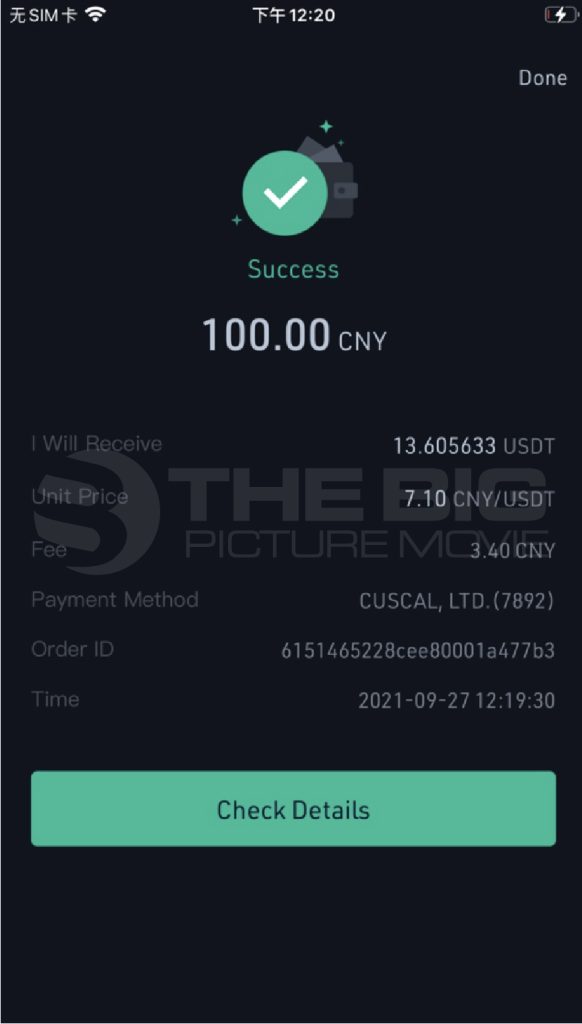
Conclusion
KuCoin is a promising cryptocurrency exchange that is quickly gaining popularity due to its user-friendly platform and low rates. As a result, you can easily buy crypto on KuCoin.
You can do everything in less than an hour, including registration, verification of your identity, and trading on KuCoin. If you’ve made it this far, you know how to purchase KuCoin and begin trading your preferred cryptocurrency.
We hope that this article is helpful to you. You can reach them as they are available 24/7 at customer support through online chat or by submitting a ticket if you have any queries.
Happy trading on KuCoin!