
HBO Max Password Reset via App & Browser
HBO Max is the most popular streaming service that permits the user to access its characteristics and services through a subscription, and you can see your favorite content.
This platform is owned by AT &T Warner Media and launched in May 2020.
Though, for a subscribed service, you need an HBO Max account along with the use of a password that you may be forgotten. Or else you want to change the password for security reasons. There might be any reasons, but you can see the change and reset method of the HBO Max password, which is not difficult.
Basically, it offers services like movies, series, and shows at affordable prices for all age groups and along with the Originals of HBO Max content. It also provides an entire world of great films and TV shows for your viewing pleasure.
Furthermore, it offers additional content from third-party distributors. So, let’s move to the next section to see the different methods of resetting the password through an app or browser before going into an extensive discussion here.
Requirements for HBO Max Password
Here is the list of a few requirements to change or reset the password:
- Set a unique password that is different from any other websites or applications.
- Do not pick the same password or the previously used one for your account.
- Your new password must be eight or more characters. Merge that password with an upper or lower case combination of letters, digits, and special symbols.
Quick Methods to Change HBO Max Password

You can effortlessly change its password through an app or browser with a couple of steps. Just spend a minute by applying below methods according to your desire:
Change HBO Max Password via App
From your app, you can change your password by following the outlined steps below straightforwardly:
- Firstly, in the HBO Max app, click on the Profile
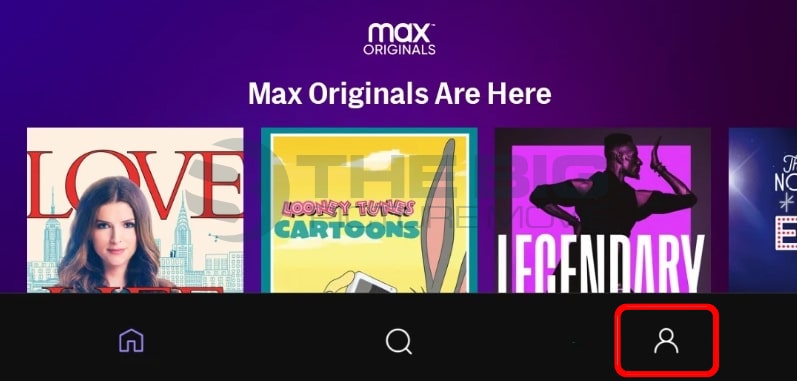
2. Secondly, tap on the Settings tab on your screen.
3. Thirdly, click on the Account option from the provided menu.
4. Click on the Edit option; you will get a prompt asking you to enter your current password.
5. Then, enter the password and tap on the OK.
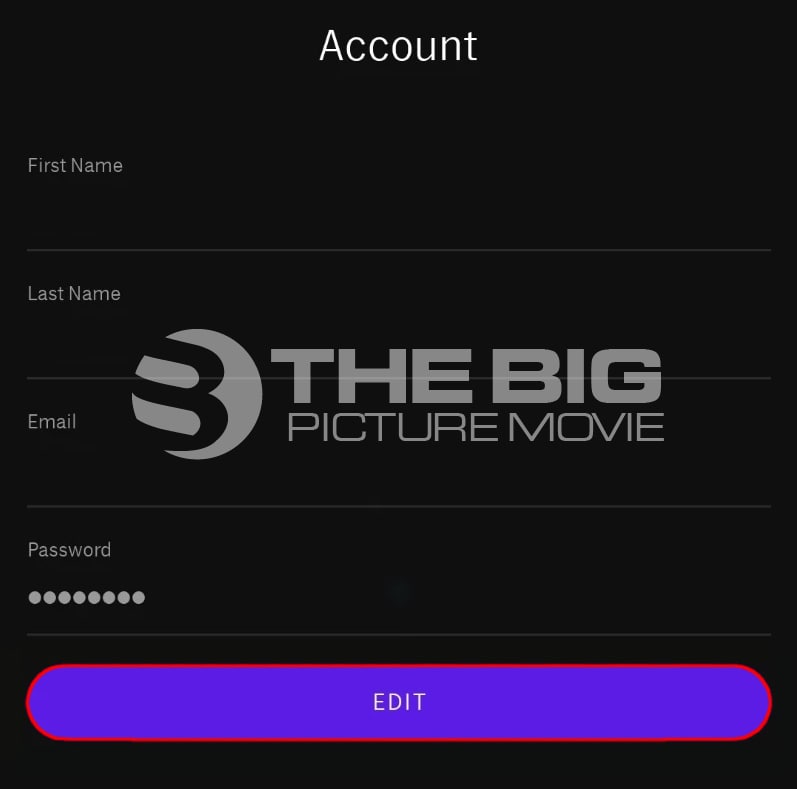
6. Including your password, you can edit your account information.
7. Navigate to the password tab and type in your new password.
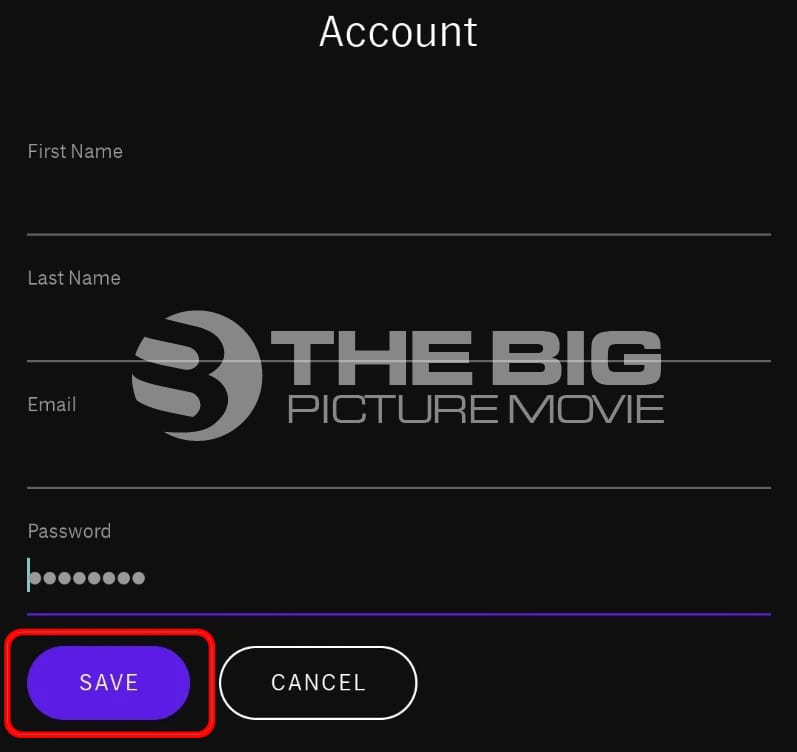
8. In the end, tap on the Save.
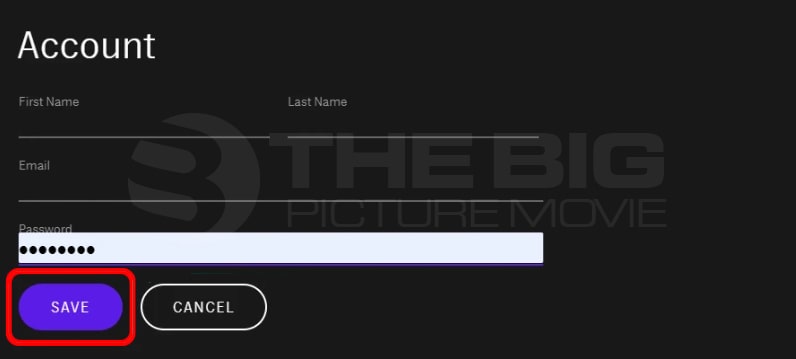
9. Now, you have productively changed your password in the HBO Max app.
Change HBO Max Password via Browser
By accessing your account from your browser, you may change your password using the following steps:
- Firstly, navigate to the HBO Max
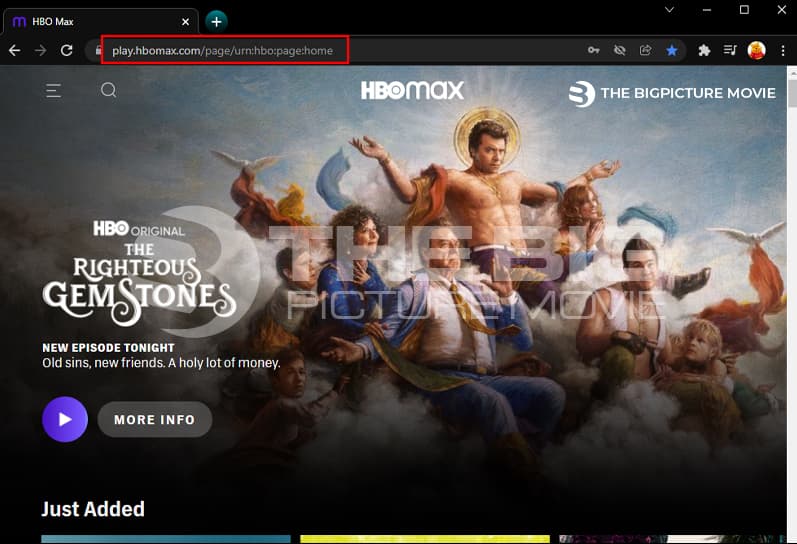
2. Secondly, sign in to your account by using your current username or password.
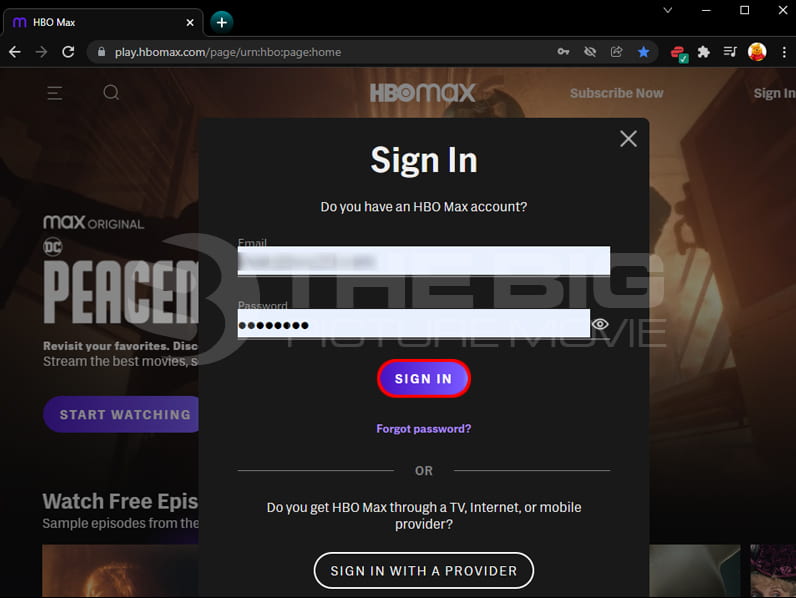
3. After signing in, click on the Profile icon on your screen.
![]()
4. Now, click the Account option and then tap on the Edit.
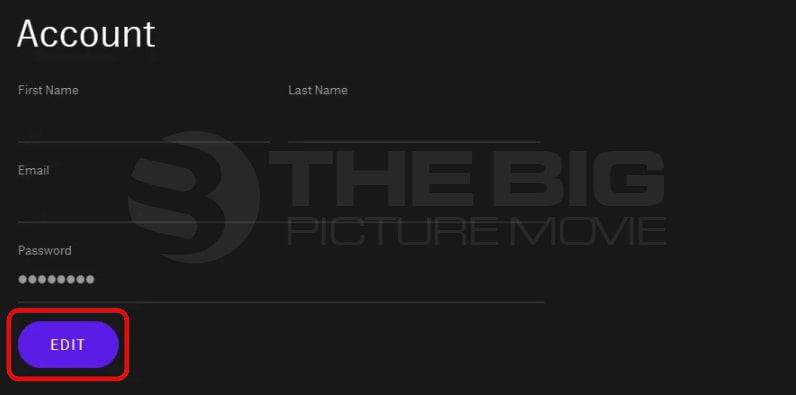
5. You will get a prompt asking you to type in your current password.
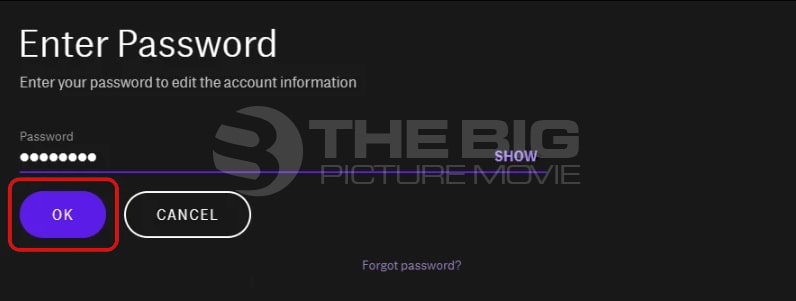
6. Type your current password and then click on the Ok.
7. Then, input your new password in the password tab.

8. In the end, click on the Save.
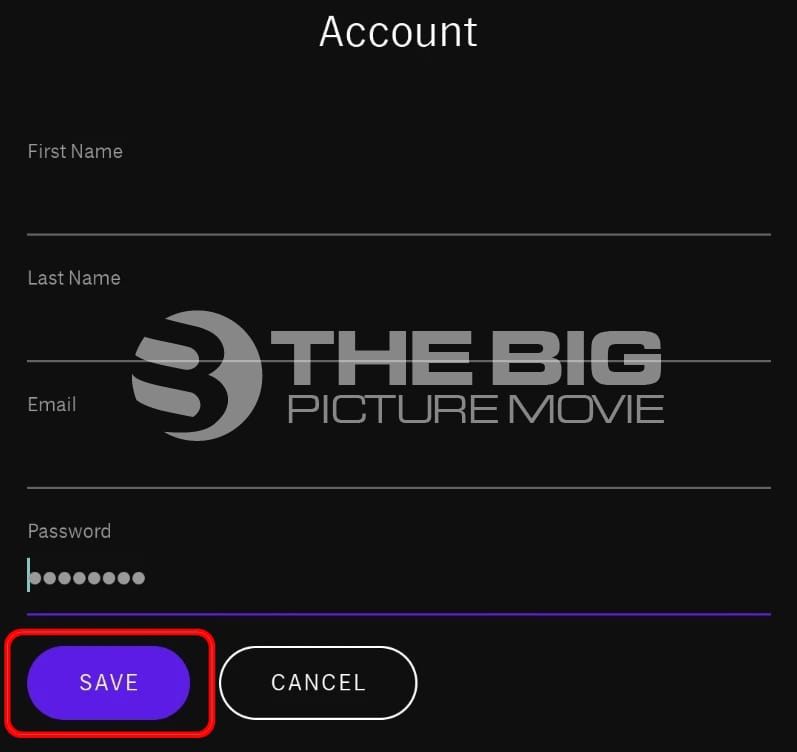
9. Now, you have productively changed your HBO Max password in your browser.
2 Easiest Ways to Reboot HBO Max Password

You may reset the password while signing in and out on HBO Max through the following ways. You can apply any method according to your need:
Reset Your HBO Max Password While Signing In via Mobile
You will need a different procedure set if you have forgotten your login credentials to walk through resetting your password.
But this method can be applied by logging into your account, so follow the given steps:
1. Firstly, click on the Profile icon and then click on Settings.
2. Secondly, identify the Account option and click on Edit.
3. Thirdly, you have to type your current password for verification purposes.
4. Click on Forgot Password option if you don’t remember it.
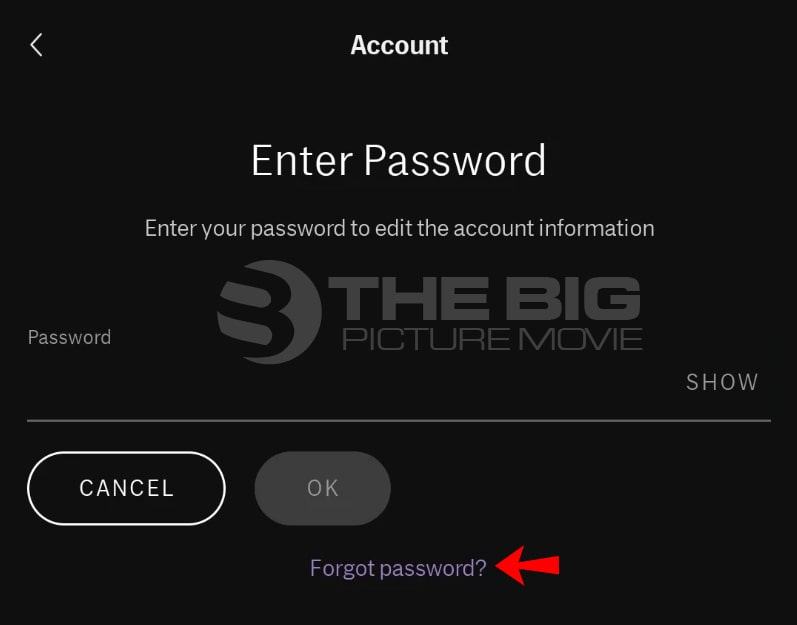
5. Type your email address in the appearing dialogue box.

6. Then click on Submit option on your screen.
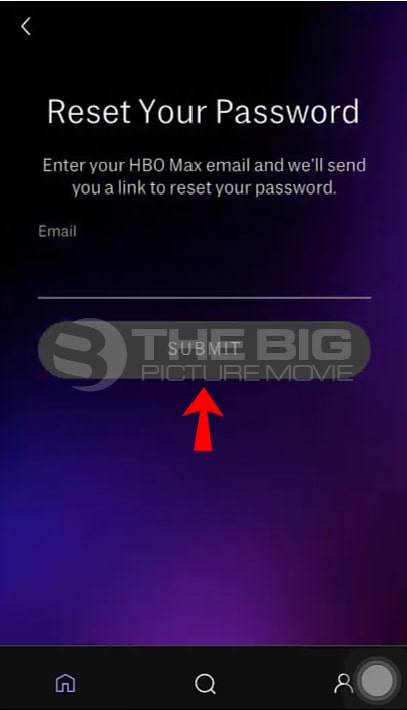
7. Afterward, access your email, check your inbox and open the HBO Max email.
8. Click on the Reset Password and then follow the provided commands.
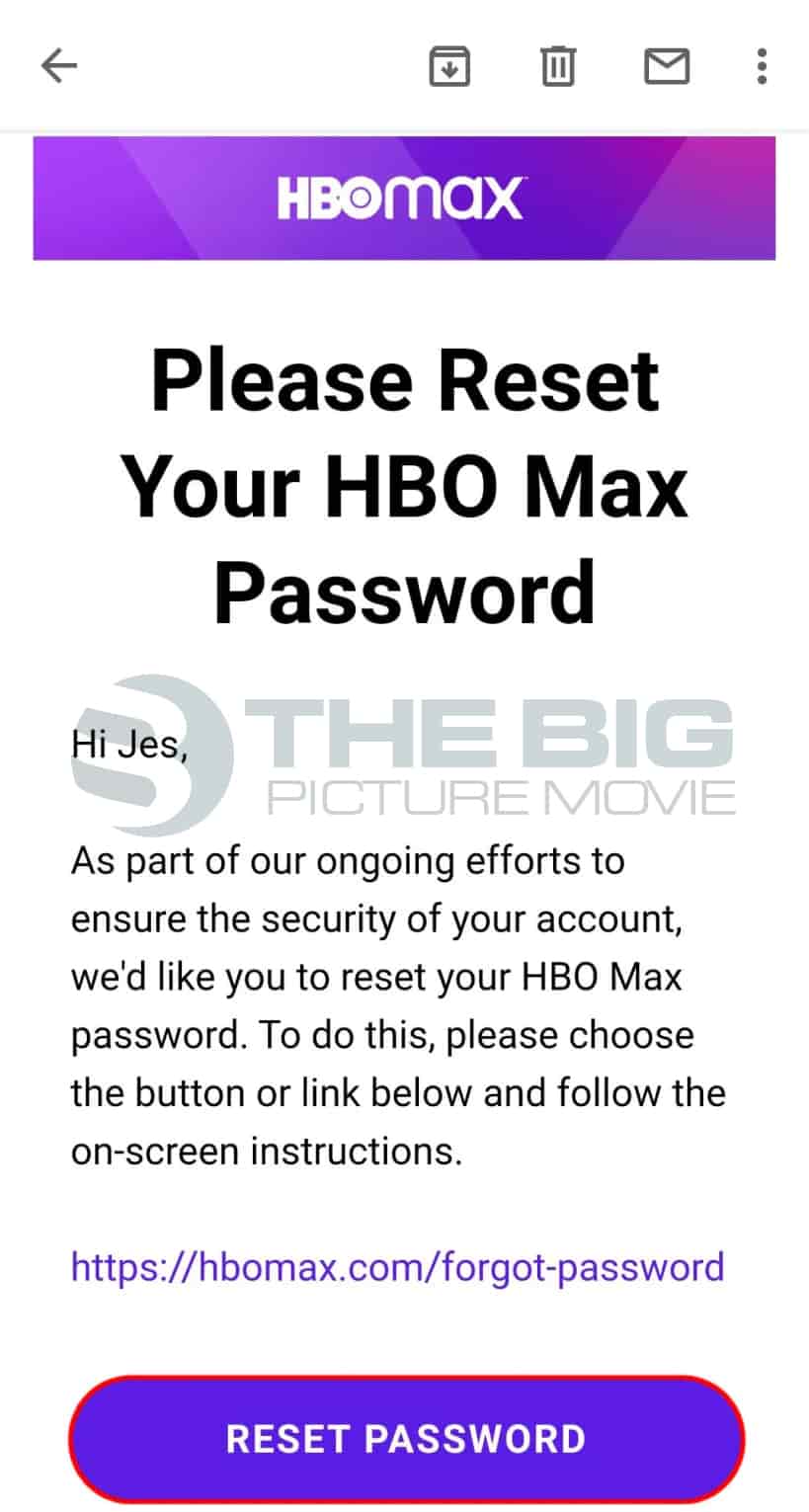
9. Finally, click on the Save changes option to save your new password.
10. Now, you have reset the password easily from a signed-in account.
Reset Your HBO Max password While Signing Out Through Browser
There is another method to reboot your HBO password when signing out of your account. So, you can easily apply the below steps for your convenience:
- Navigate to the HBO Max website; now, you will appear on the sign-in page.
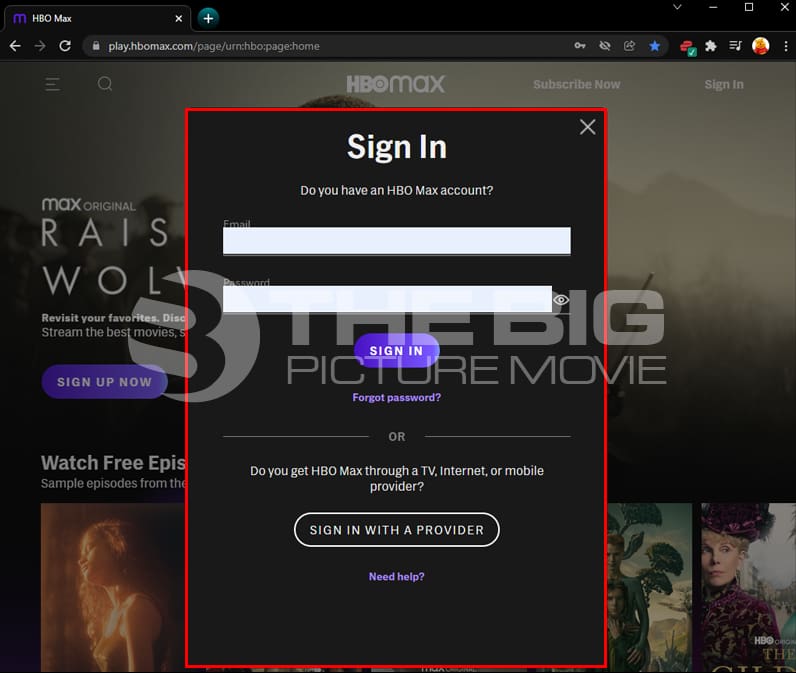
2. Specify to Forgot Password on your screen.
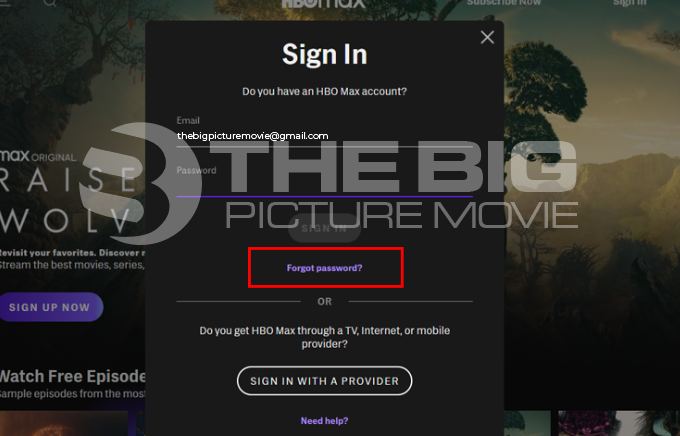
3. Type your email address connected to your HBO Max account in the dialogue box.
4. Now, click on the Submit option on your screen.
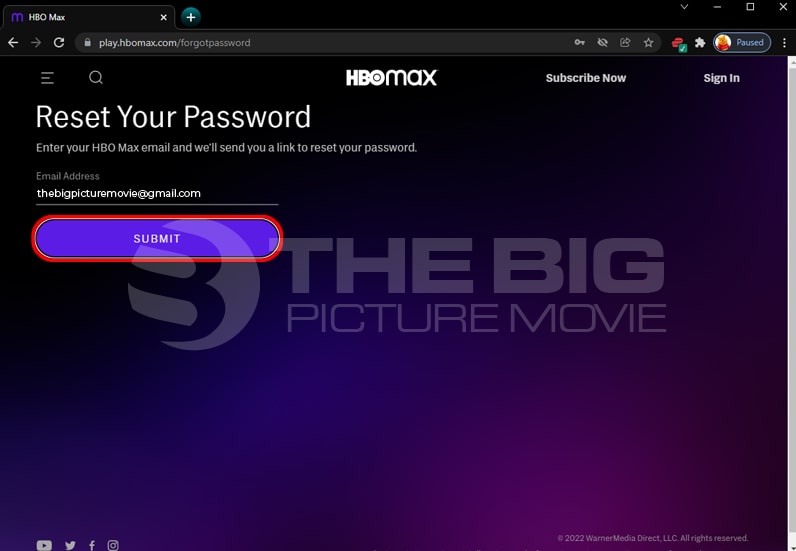
5. Afterward, access your account email in HBO Max and open it.
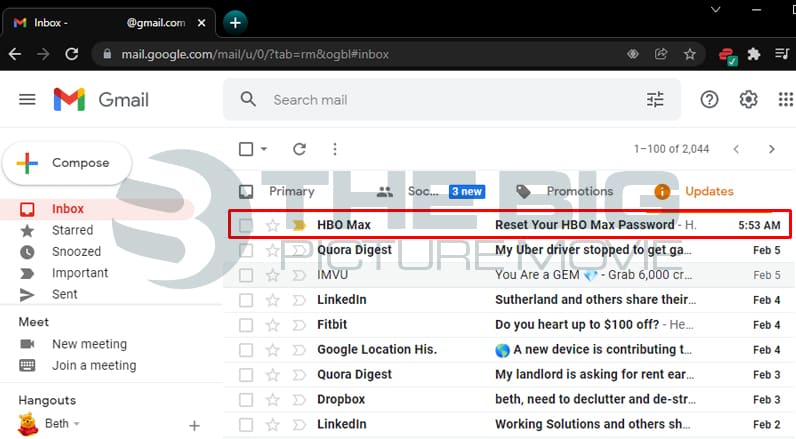
6. Then, click on the Reset Password option and follow the present commands.
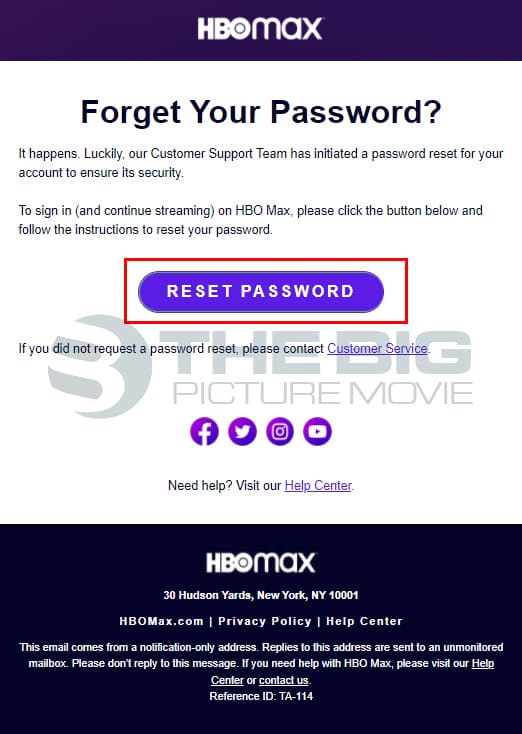
7. At last, click on the Save Password option to save your new password.
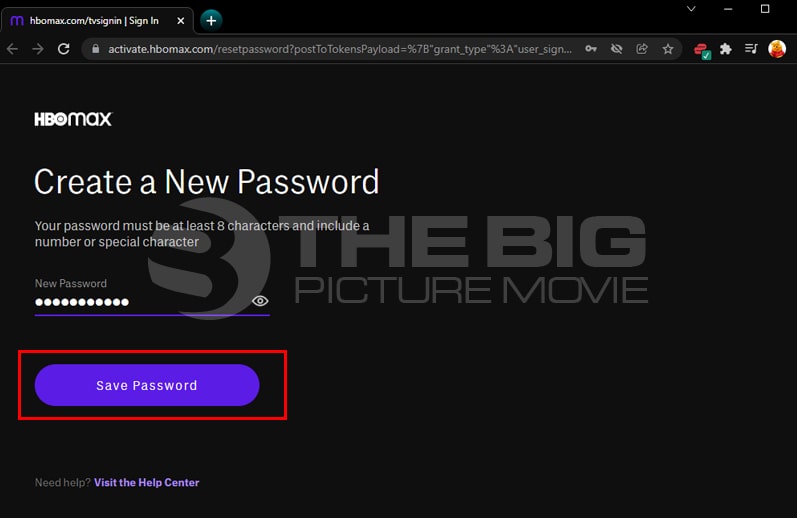
8. You have reset it from the signed-out account with ease.
Rebooting your password is easy and takes a few minutes to go. Hence, don’t hesitate to reset it whenever you have forgotten it.
FAQ’s
Q1: Why would I not be able to reset my HBO Max password?
Ans: Maybe there is a possibility that your reset password email is not connected with your account, or maybe you have typed the wrong email. So, try to use a different email again and access the account.
Q2: Can I share my HBO Max password?
Ans: Yes, you can. Mostly, users prefer to use a single account with all family members where they can easily enjoy the content of different devices all at once. You have an option that five profiles can use the same account, even kids, adults, or other households.
Q3: Why is my HBO Max password not working?
Ans: You must use a different browser or try to clean the browsing data for the browser you are using. Then, go to the HBO Max website and sign in again. Ensure that you will sign in to HBO Max on another device.
For instance, try to sign in on your computer at HBOMax.com or the HBO Max app on your Android or iOS phone or tablet.
Q4: How many devices can use HBO Max?
Ans: You can use 3 devices if you have the standard plan. But if you have the Mobile plan, you will only stream on 1 phone or tablet at a time.
Conclusion
HBO Max is the best platform to enjoy great content regarding movies, shows, or series for all ages. You just need to access an account, but sometimes it happens that you want to change or reset the password, whether due to security reasons or forgetting it.
So, it is not complex to change the password. You can do it in a minute.
Hopefully, you have learned from the above methods about changing or resetting it through an app or browser of HBO Max. We look forward to seeing your thoughts about the article in the comment box.



